It should be noted that built-in apps on any OS are not typically full blown applications. They have always been considered demonstrations of what you can do as a developer. At the same time these tools can be quite useful. It's shame when such tools are further dumbed down.
There are quite a few posts about the changes made to Calculator in Sequoia. The old paper tape is gone in favor of History. Press ⌃ + ⌘ + S or click the View menu and click Show History. There are a few other 'problems' that users have encountered with the updated calculator. It feels like the iPad Calculator was ported to macOS. That was likely due to the new Apple Math features which were apparently built on iPadOS first. Hopefully, Apple will listen to feedback and add back the paper tape and revert the behavior back. Until that happens many users may wish to seek out alternatives.
Spotlight can perform advanced calculations and Notes added Math capabilities. Worth looking into in my opinion.
Apple Spotlight Math
https://www.youtube.com/watch?v=MHGe7PP_ydE
Apple Math Notes
https://www.youtube.com/watch?v=1IPGlt98eOE
⚠︎ RECOMMENDED: There is also the 3rd party PCalc App on the App Store which meets all the same standards as the original Apple macOS Calculator but on steroids with many additional nice to have features. This is what I recommend to those daily users of macOS Calculator unhappy with the changes Apple made to the Calculator App.
If you are a hardcore mathematician you probably aren't using the Calculator app. You'll likely be using a Jupyter notebook, Pluto or Mathematica or Emacs Org-Mode and if you need a quick advanced calculation you might use Emacs Calc.
Emacs Calc was heavily influenced by the HP-28S calculator.
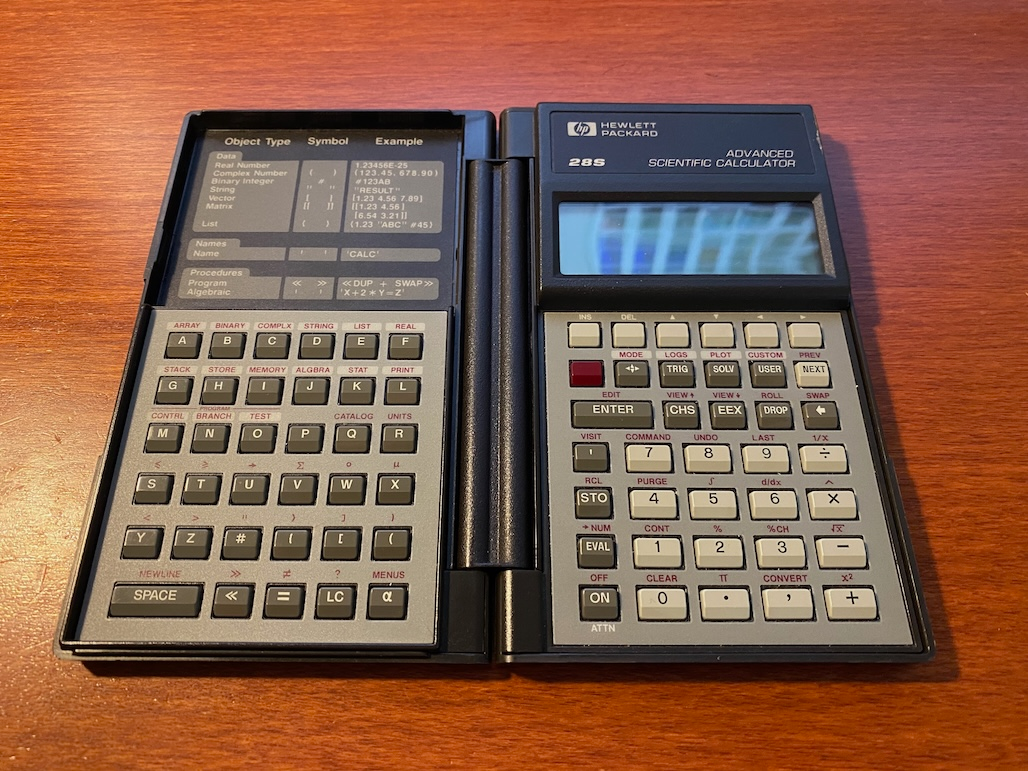
Emacs Calculator screenshot shown below is using the Emacs Casual package to provide the help menu displayed. The author of the Casual packages is building out these transient help screens across several features in Emacs. This is because the keybindings are difficult to remember for infrequently used features. Casual just gives you a quick reference to help you remember.
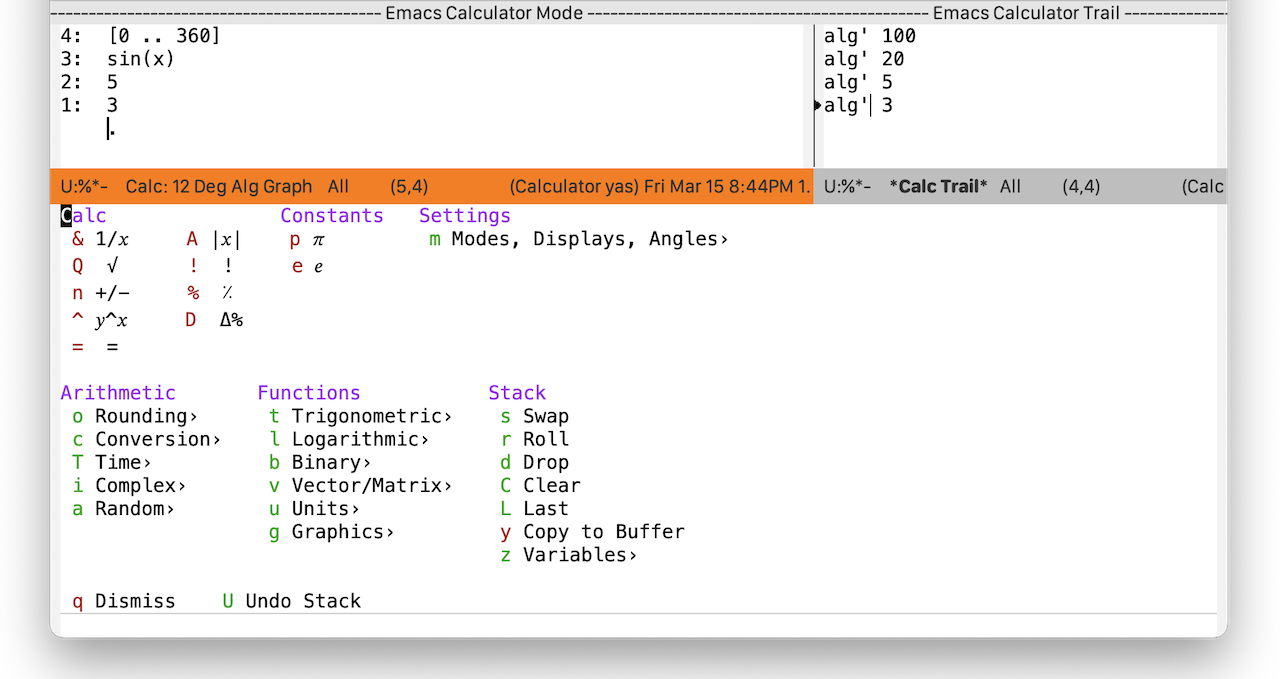
To be clear, I am not recommending Emacs Calc to novices nor anyone not already versed with Emacs. Emacs is a complicated beast but it is mind-blowing powerful. It is odd and strange because 50 years ago the mouse didn't exist and most keyboards didn't have arrow keys. At the same time, full screen editing was entirely new. Previously you edited line by line on a teletype machine (typewriter connected to mainframe via serial cable). Emacs has continued to evolve and it's been keeping pace with VS Code and other popular editors. The big advantage to Emacs is that you are entirely free to change Emacs behavior yourself. You can change and override EVERYTHING. You make Emacs your own tool to fit your own needs.
History
Emacs used to be built-in on macOS. There are many Emacs keybindings that work all over macOS beyond the Terminal readline interface. This is because macOS Is derived from NeXT and the developers built their next generation OS using Emacs. If you want to try out Emacs, the most favored distribution is Emacs-Plus for macOS. It can be installed via Homebrew. Run through the built-in tutorial a few times as you are learning. Read this beginners guide, consider buying the awesome Mastering Emacs eBook from the same site. Read the built-in Emacs Manual and Introduction to Programming Emacs Lisp. Emacs has some of the best documentation I've ever come across. Elisp is not difficult and MIT department secretaries were doing it 30 years ago and they didn't know it was programming. You don't need to be a programmer nor a math wiz. There are lots of people using Emacs and they are not in a technical field. For example, several authors write all their books in Emacs and have been doing so for decades. Emacs is one heck of a rabbit hole that is worth exploring if one is so inclined. But it does take the commitment of reading and learning and if you can touch type without looking at your hands, you can go extremely fast in Emacs. Emacs is an ongoing continuous learning experience. It's been 40 years and I still discover stuff I didn't know.