Your iMovie app is not working correctly. When you use the Crop to Fill option you should only be presented with the option to crop in the 16:9 horizontal configuration. It should not present a vertical crop option..
Here's the way it should look with Crop to Fill:
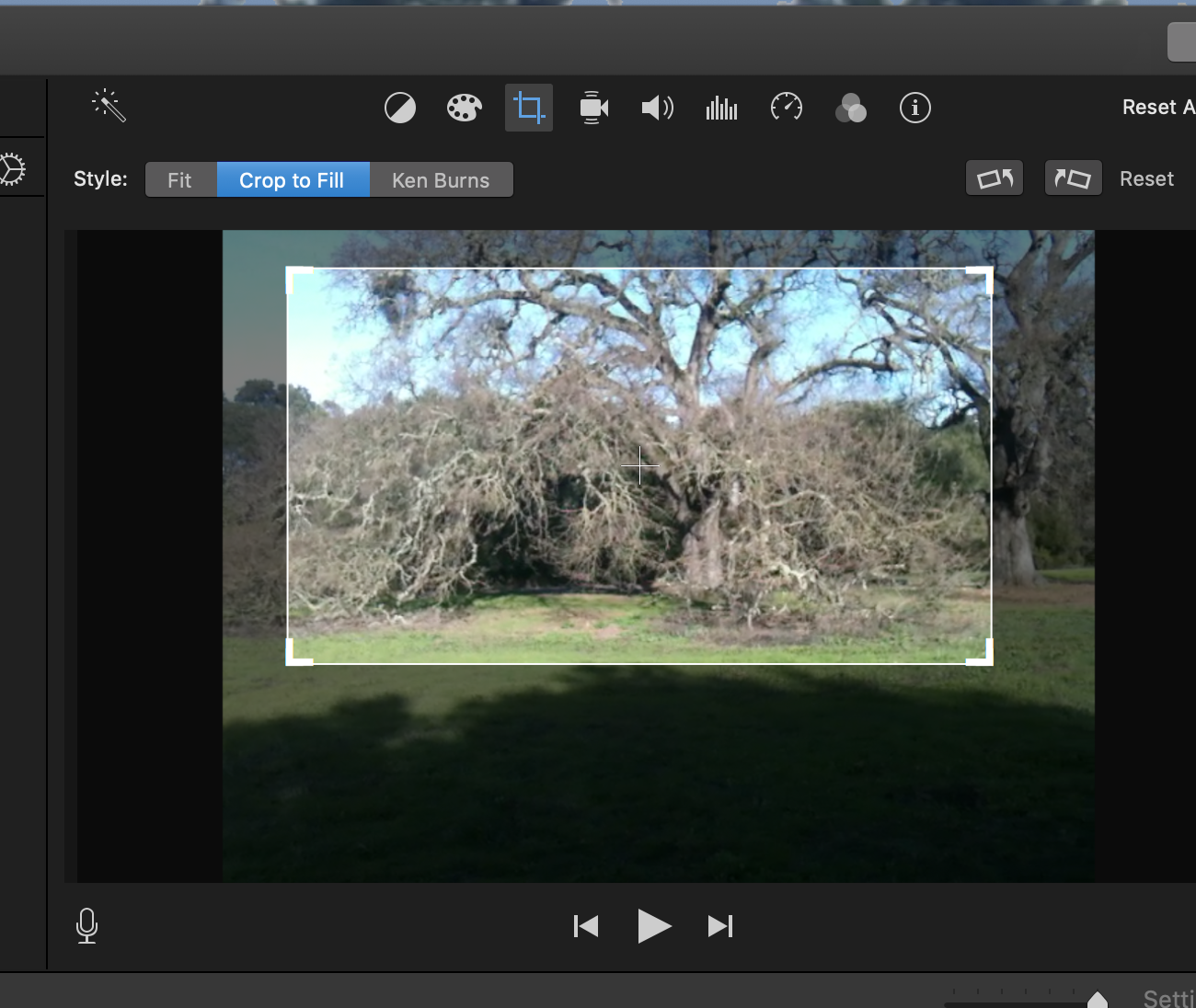
If you want a different configuration you would need to select the clip in the project media browser and click on the crop button that appears above the upper left hand corner of the preview screen.
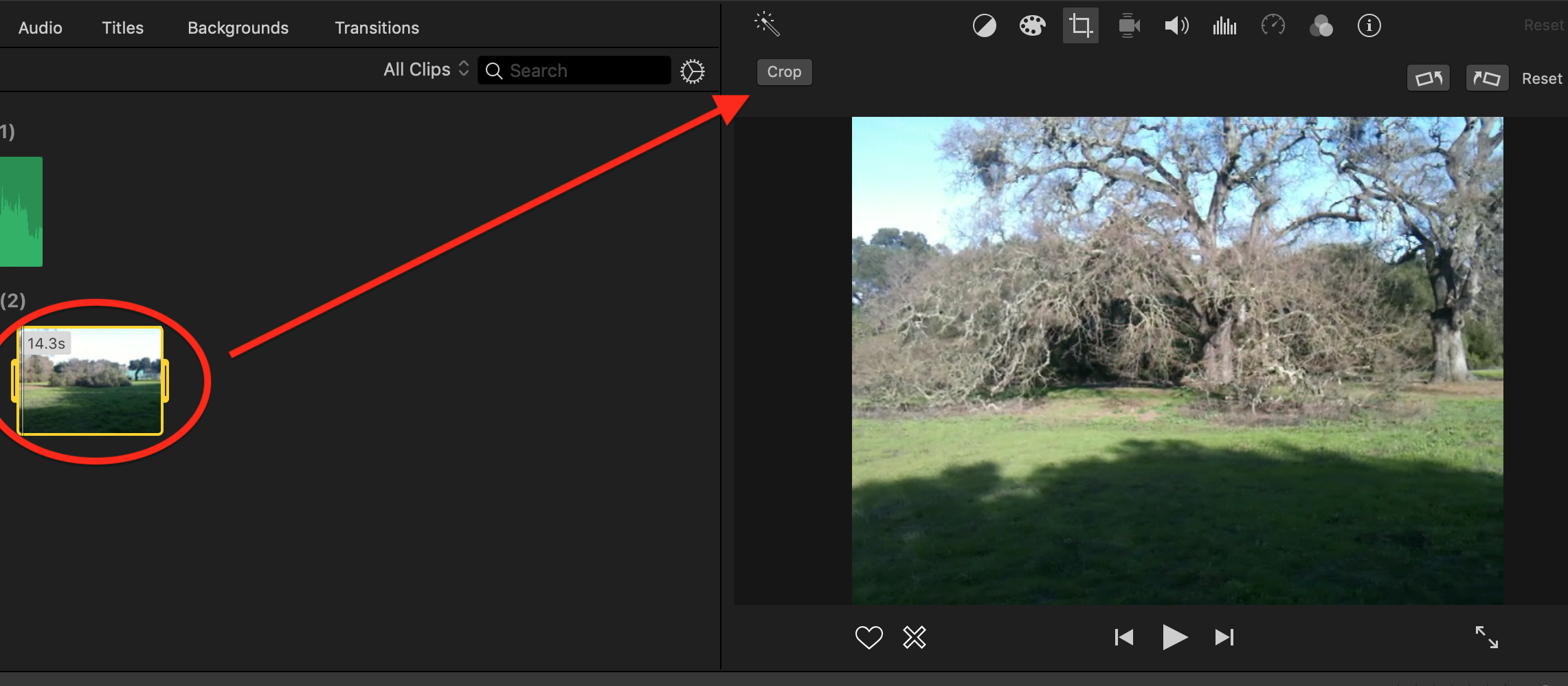
When you click on the Crop button, you will be given the option to crop in any configuration that you want. You would not be limited to horizontal 16:9.
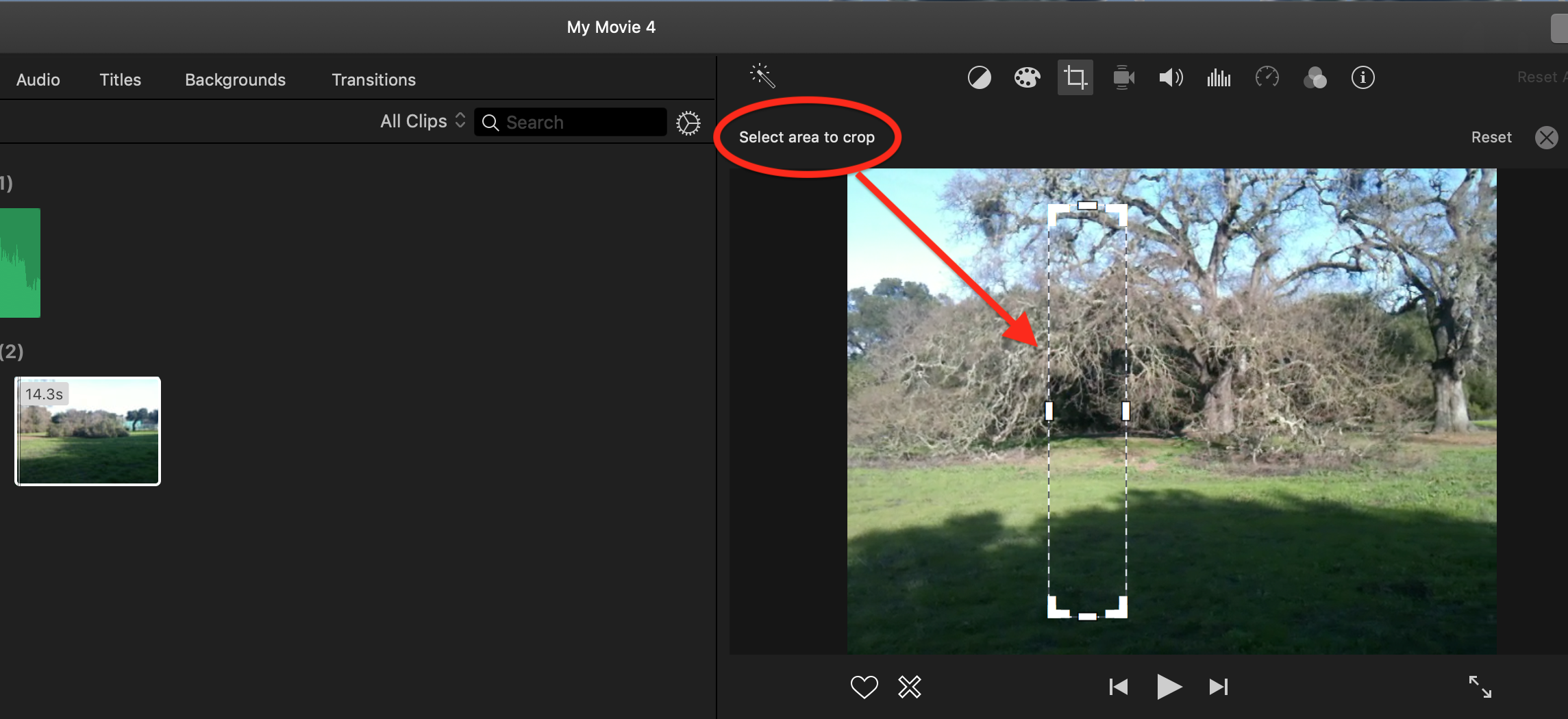
To correct the malfunction of the Crop to Fill option automatically converting to vertical, you can try deleting preferences. To delete preferences open iMovie while holding down the Option and Command keys and select to delete preferences in the box that appears. iMovie will open in a new empty library. Reopen your old library to get back to your projects. Possibly you may need to reboot to set the changes. Deleting preferences is a safe procedure that will not cause data loss or disruption to your project.
Another thing that you can try is to copy your media with its edits preserved into a newly created project. To do that, do and Edit/Select All, Edit/Copy, and then do Edit/Paste of the copied media into the new projects timeline.
-- Rich