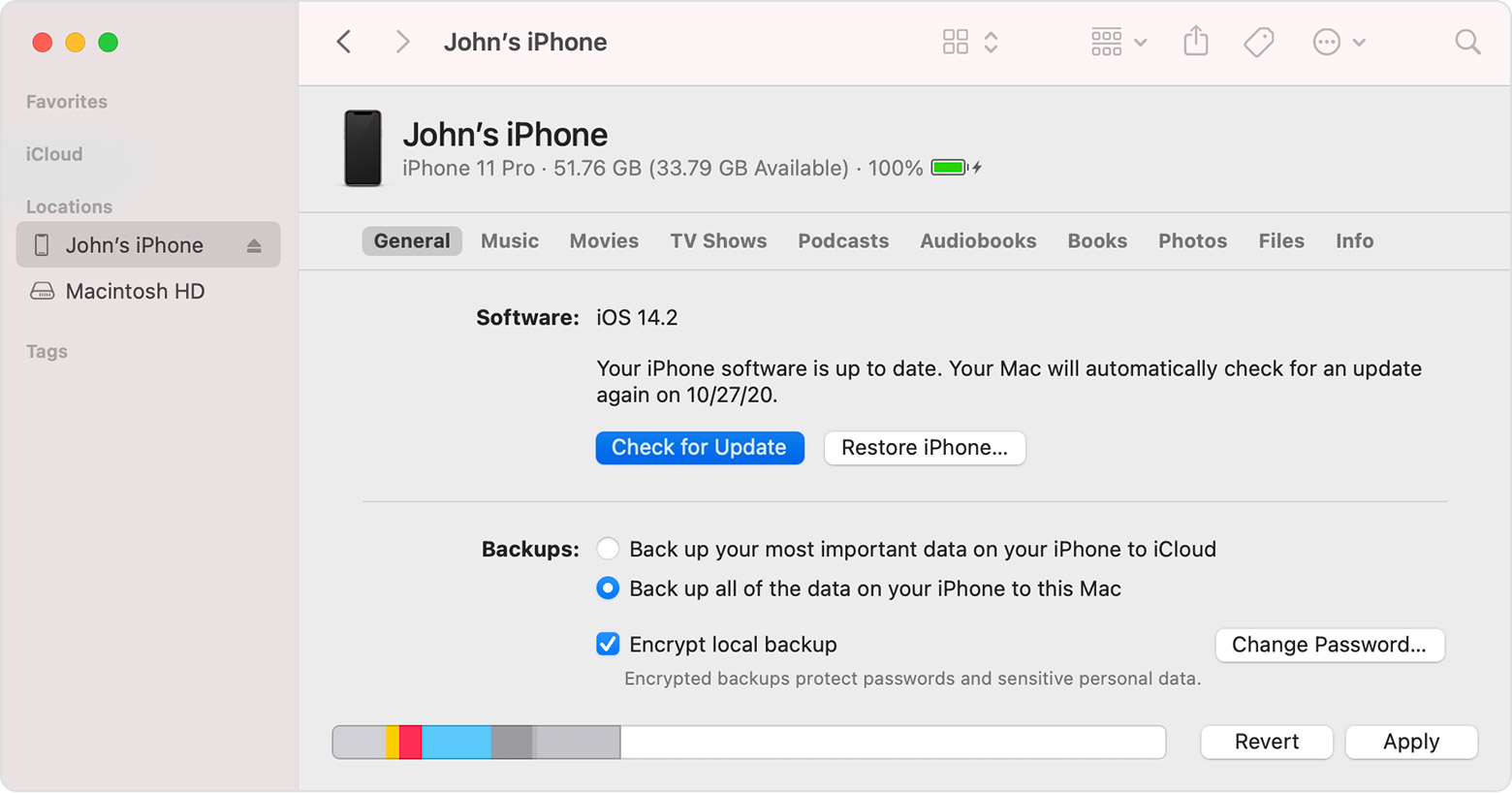Transfering to new iphone software update failing
I'm trying to transfer data from my iphone XR to a new iphone 14. However, the new phone keeps trying to install IOS 17.0.3 on the transfer but it keeps failing. It attempts to download and takes an age, then simply says I need to download again. There is no option to skip the software update. I've tried multiple times. What are the solutions? Is it a faulty phone? is there a way to transfer the contents of my current iphone if I setup the new one without transfer. eg. transfer after its set up?
iPhone 5, iOS 9