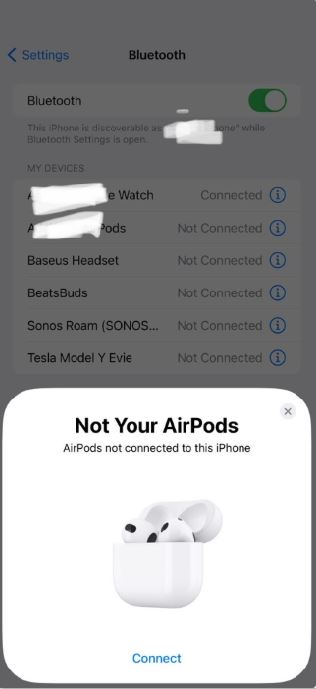 There is some merit to the 'FAKE AIRPOD' theory. I purchased my 2nd-gen AirPods from Kogan.com, and they were sold as refurbished. I had been using these AirPods with my iPhone 12 Pro Max until I upgraded to the iPhone 15 Pro Max. Interestingly, I was able to pair my old Gen 1 AirPods, which were purchased directly from Apple a while ago, with the iPhone 15.
There is some merit to the 'FAKE AIRPOD' theory. I purchased my 2nd-gen AirPods from Kogan.com, and they were sold as refurbished. I had been using these AirPods with my iPhone 12 Pro Max until I upgraded to the iPhone 15 Pro Max. Interestingly, I was able to pair my old Gen 1 AirPods, which were purchased directly from Apple a while ago, with the iPhone 15.
I did notice that, despite these 'refurb' AirPods connecting to the iPhone 12, there is no option for a firmware update. When I reset and re-pair them, it says 'Not your Airpods' on the pairing screen. In theory, this suggests that they might belong to someone else who needs to remove them from their 'Find My.' However, these 'refurb' AirPods can still pair with any other phone as it should ie when a friend connects their Airpod to your phone, except it would not connect the iPhone 15.
By the way, I have three of these refurbished AirPods from Kogan, and all three exhibit the same behavior. So, it's not just a random case where someone has locked them to their 'Find My.'
Can anyone else who's experiencing the same issue confirm if they see the message 'Not your Airpods' on the pairing screen? To see this message, you'll need to reset the AirPods, remove them from your other devices, and attempt to pair them again.
In any case, this situation doesn't explain why these 'refurb' or 'fake' AirPods can connect to all iPhones except the iPhone 15, while even inexpensive, no-name $10 Bluetooth earpods can pair with the iPhone 15.