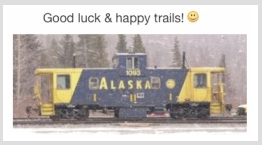Perhaps to minimize efforts already attempted, you may
list by what means you've tried to organize these images.
Organize files and folders in Files on iPad - Apple Support
//support.apple.com/guide/ipad/organize-files-and-folders-ipad
View and modify files and folders in Files on iPad - Apple Support
//support.apple.com/guide/ipad/view-and-modify-files-and-folders-ipad
Set up and use iCloud Photos - Apple Support
//support.apple.com/en-us/HT204264
Transfer photos and videos from your iPhone or iPad to your Mac or PC - Apple Support
//support.apple.com/en-us/HT201302
In previous usage, find (in Mac) all items are in a folder; I select All and
choose to set an order method, using options in sidebar or finder menu.
I've not used an iPhone nor an iPad to choose to re-order; in previous
digital image handling methods, I've edited them in macOS / OSX.
So if you've attempted to change item order in a folder, top-down, this
method should work; try & arrange to preferred type of order. Options
may include by Size, by Type, or by Name; their order might be correct.
Table of Contents - iPadOS User Guide
//support.apple.com/guide/ipad/toc/16.0