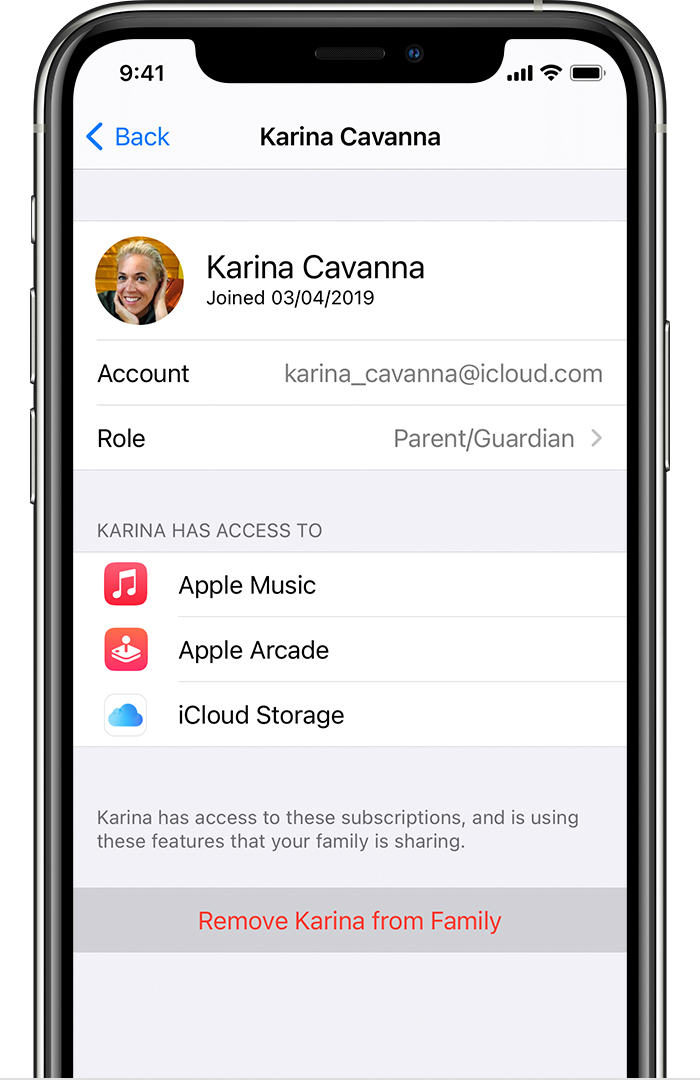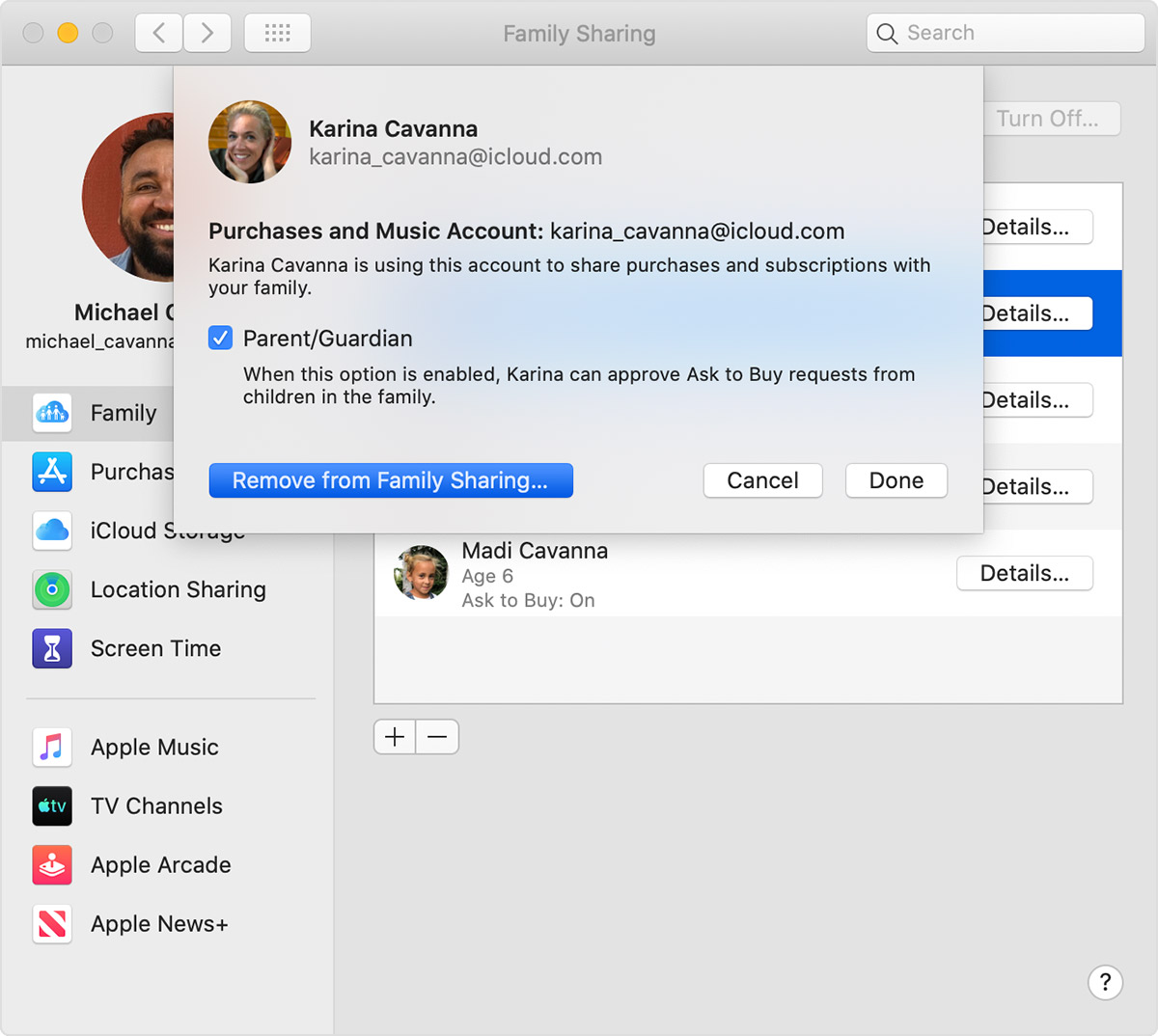Hey Titan241.
Something you may want to try is removing the user in question from the Family Sharing group and then adding them back and setting up Screen Time again. Here's a few different ways that this can be done based on the device you're using:
" On your iPhone, iPad, or iPod touch
- Go to Settings.
- Tap your name, then tap Family Sharing.
- Tap the name of the family member that you want to remove.
- Tap Remove [your family member's name] from Family.
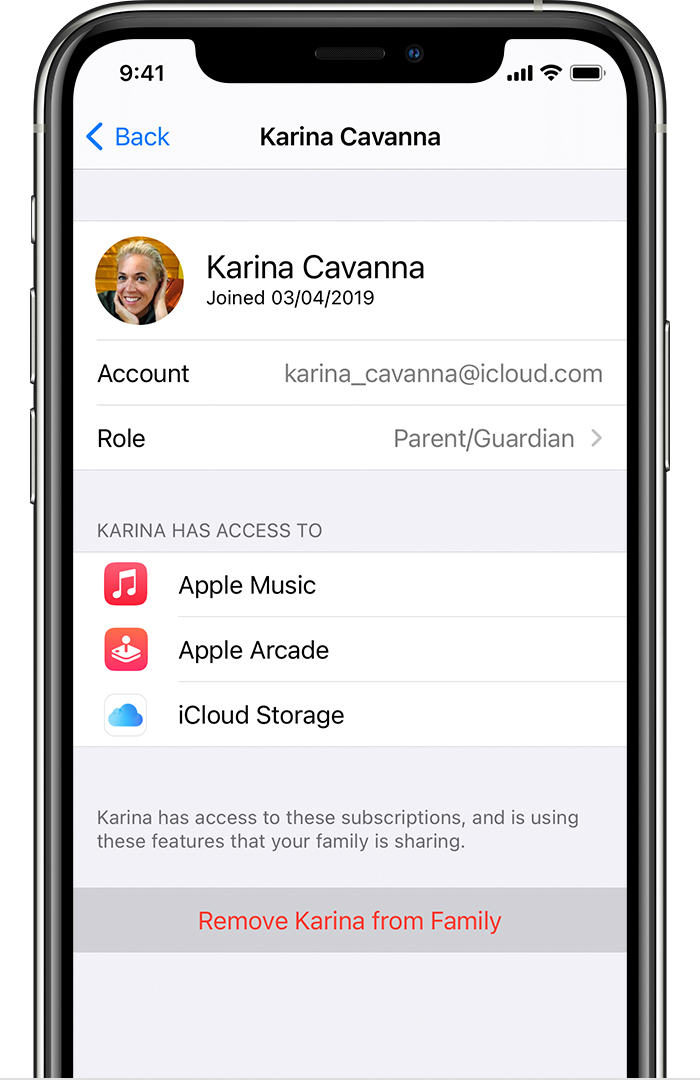
On your Mac
- Choose Apple menu > System Preferences, then click Family Sharing.
- Click Details next to the name of the family member that you want to remove.
- Click Remove [your family member's name].
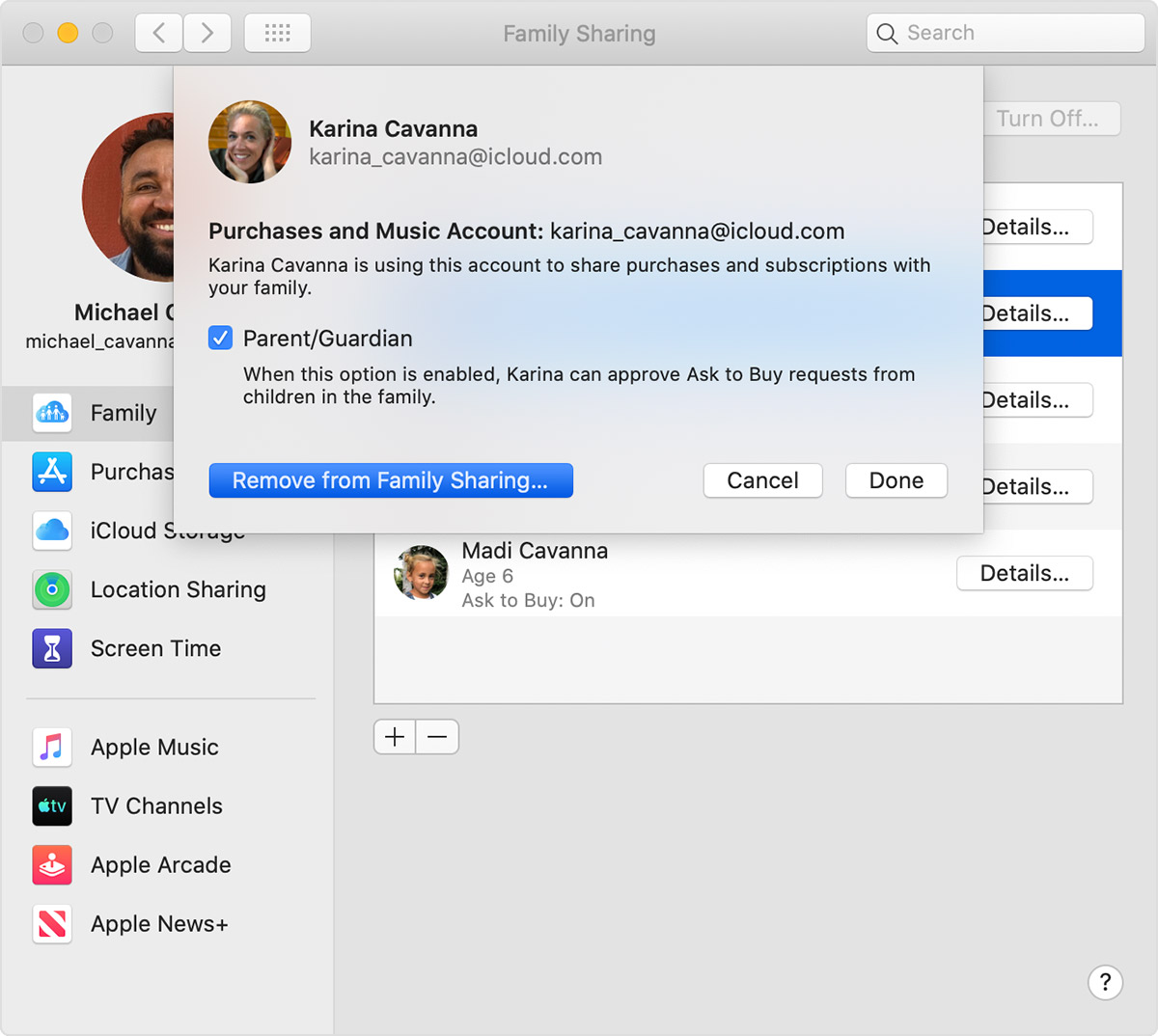
If you're using macOS Mojave or earlier, choose Apple menu > System Preferences > iCloud, then click Manage Family. Click the name of the family member that you want to remove, then click the Remove (—) button in the bottom-left corner."
This info comes from the Leave Family Sharing page. If this doesn't work, Get Support directly from Apple using this link for more steps. Apple Support
Take care.