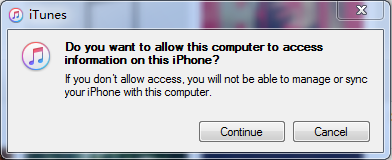Hi. Thanks very much Winston, however:
“No, if you don't use iCloud photos you have the choice whether to back your photos up or not”. This seems to totally contradict your previous comment, “Ok, so in the first instance, you likely have all your photos on your phone in the backup if you don't have iCloud photos enabled”. And it was that comment that I was referring to when I wrote, “I see, so if not sending photos to iCloud by choice, the iPhone will send everything to the cloud anyway! iPhones seem to make these decisions for us!” To which you replied, “Obviously, they don't”.
I wrote, “I don't want my phone backed up to the cloud except my phone numbers”. To which you replied, “Simple enough, just disable all cloud services except for contacts, it takes less time than typing this response”. But actually this is how iCloud is set up on my phone. I’ve already worked that much out! What I don’t understand is why my phone is backing up to iCloud separately from what is showing in iCloud settings.
This brings me to your last suggestion: “If you don't want your photos in the cloud either as part of iCloud photos or as part of a backup, just disable both options”. Okay, so I know how to disable photos > iCloud, but I don’t know how to disable photos > backup (on iCloud). Please can you advise me further?
Thanks very much for your help. Have a great day.