Desktops/ Spaces is really for allocating apps to a certain Desktop/ Space.
For example if you have three Desktops set up you can Assign Safari
to Desktop 1, Mail to Desktop 2 and Messages to Desktop 3.
Use the Control and arrow keys to switch left or right.
Switch to Desktop 1, open Safari, control-click on Safaris icon in the Dock,
select Options and click Assign To This Desktop.
Do the same for Mail in Desktop 2 and Messages in Desktop 3
Of course you can set it up how you like up to 16 Desktops/ Spaces
with the apps you want to use.
You can set up app(s) to appear across all Desktops/ Spaces, I do that for System Preferences.
Also in System Preferences> Mission Control set up your preferences these are mine,
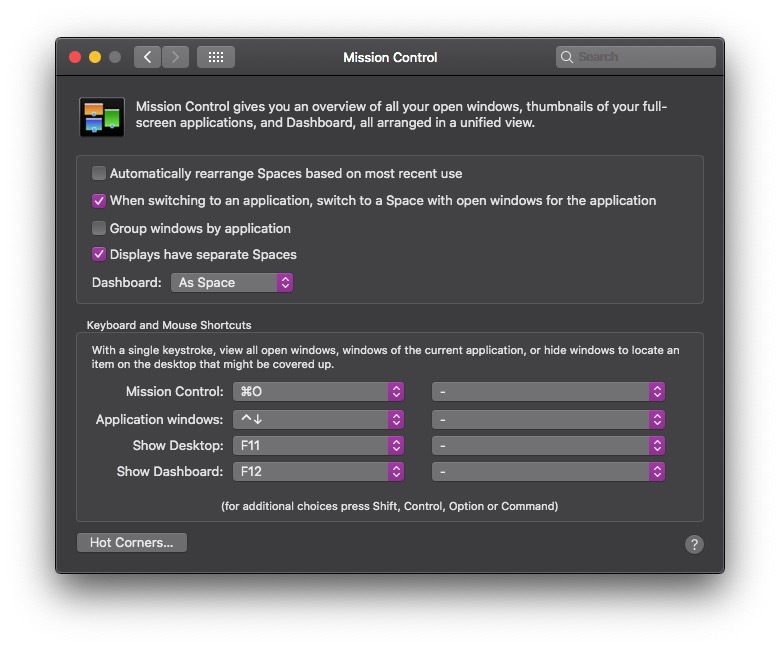
Also in System Preferences> Keyboard> Shortcuts you can set up the shortcuts you want to use for switching between Desktops/ Spaces. These are mine.
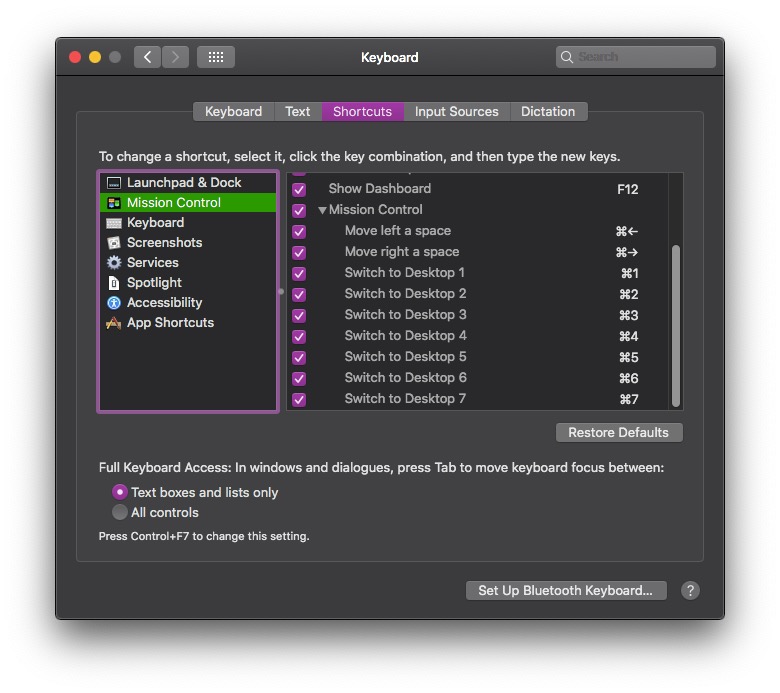
If you want to separate work from home then maybe for example use Desktops 1 to 5 as work and 5 to 10 as home.
Or you could set up two user accounts, one for work and one for home, and you can login and out of each
when you need to.