Doing a Google search it appears your printer has
- USB
- PictBridge
- 802.3 Ethernet connectivity
So either attach the printer to your home network via an Ethernet cable
or use a USB cable Type-A to Type-B cable.

Now what kinds of connectors does your Macbook Air have? USB3 Type-A connectors,
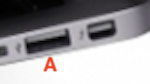
or USB-C connectors
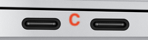
If you have USB-C connectors, then you will need an adapter if you want to use USB. The simplest would be a USB-C to USB3 adapter. But you can get full featured docks and mini-docks that give you the USB3.
However, personally I would setup the Ethernet printing, then you do not have to cable your Mac to your Printer. Just use your home network to print from anywhere in your home. I have my printer setup in a closet that also has power and an Ethernet port (I thought ahead when upgrading my home 😀).