Updated my 14 Pro Max to 18.1.1 tonight (finally) and can confirm that the issue still persists:
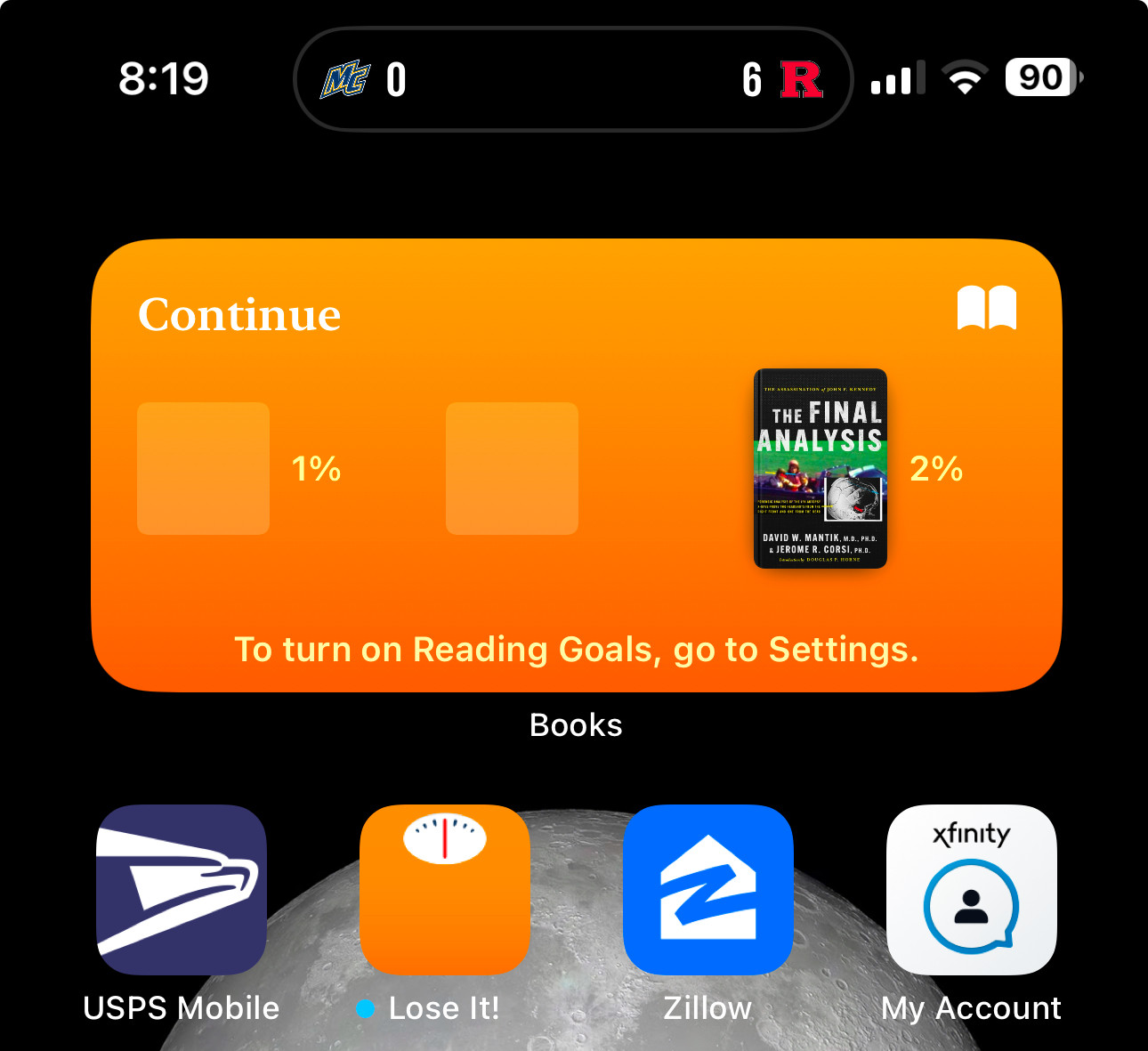
It is interesting to note that the titles (audiobooks, in my screenshot) which do not display artwork in the widget are audiobook files NOT purchased from the Apple Book Store; these were manual transfers of a few .m4b files I'd created through AudiobookBuilder, which were unaffected under iOS 17. The ebook title which does happen to display artwork was a purchase from the Store.
I am suspecting that the widget's bug centers around where it is looking to retrieve album artwork - inside the file itself versus using the artwork cache. iOS 17 (and 16, if memory serves me) didn't exhibit this behavior, so something within iOS 18 may have inadvertently changed that.
Again, just a suspicion at this point in time - but for the OP (and all who are seeing this behavior with audiobooks), are the audiobooks in question purchases or manual transfers?
I also noted that for those displaying without artwork - when tapping that cover (or lack thereof) to open that title, the iOS Springboard only opens the Books app itself (to the home screen) and not to the actual audiobook in question. Again, in the past, tapping something within the Books widget would take you straight to that title.
It works with the purchased ebook from my screenshot - just not any of the audiobooks displaying blank cover art. Perhaps the widget isn't making the appropriate join to the title in question - maybe because the file lacks certain codes linking it to its Store entry (which it wouldn't find, since it's a manual transfer). Again, just a suspicion at this point in time.
For all seeing this, Apple engineers rarely peruse these boards (these are mostly user-to-user forums) - so the best way to get this on Engineering's radar is to fill out a bug report from the link below:
https://www.apple.com/feedback/books-ios-ipados.html
I'll be doing this myself. But this sure sounds like a bug - removing the widget and adding it back does not fix things, nor do the standard post-update techniques. (shut down/restart, force restart, etc.) It also does not sound as if it's device-specific, as it looked like one poster had an iPhone 13. The more people fill out the report from this link, the greater the chance that it will reach Engineering.
Steve