Blocking apple.com through screen time
I would like to discern if there is a way to block apple.com through Screen Time restrictions. We find that ever with restrictions set to only allow certain websites, apple.com is still allowed.
I would like to discern if there is a way to block apple.com through Screen Time restrictions. We find that ever with restrictions set to only allow certain websites, apple.com is still allowed.
Greetings Mgbriggs,
With parental controls, you can control web content, using these steps:
"Prevent web content
iOS and iPadOS can automatically filter website content to limit access to adult content in Safari and other apps on your device. You can also add specific websites to an approved or blocked list, or you can limit access to only approved websites. Follow these steps:
Depending on the access you allow, you might need to add information, like the website that you want to restrict.
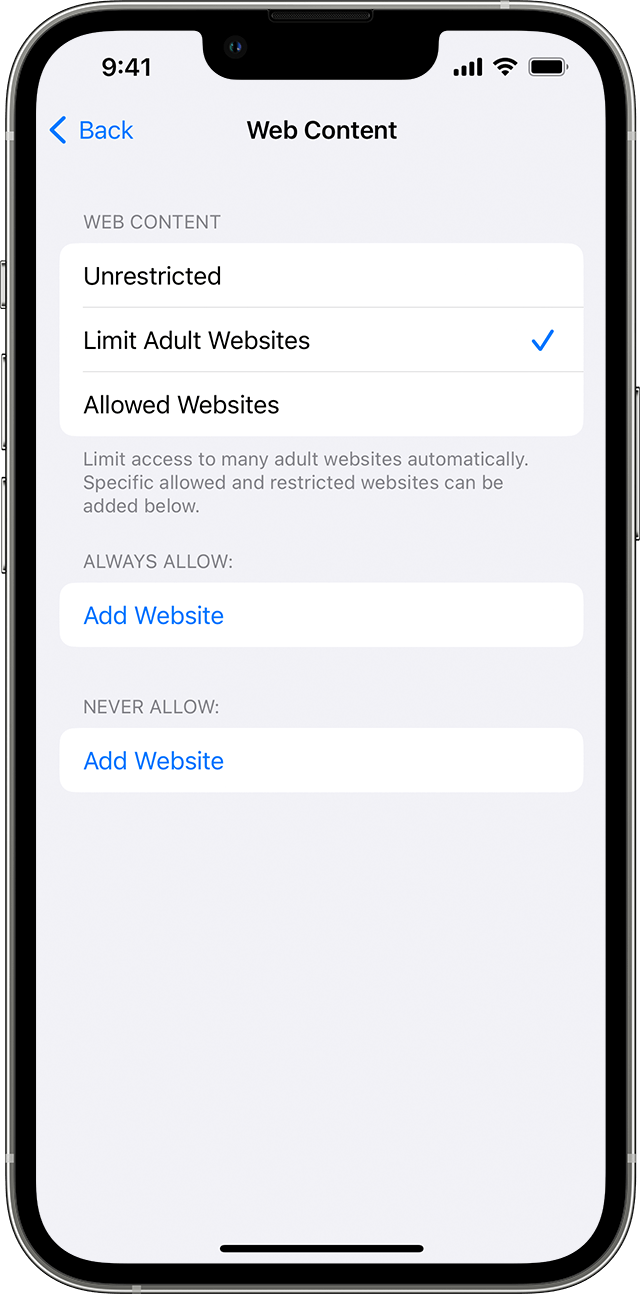 "
"
You can find more details here: Use parental controls on your child's iPhone, iPad, and iPod touch
Thanks for connecting with Apple Support Communities.
Stay safe and well.
Thank you for this. More specifically, however, I have found that blocking apple.com does not work properly. When you click some sort of apple.com link, and you have it set to allow only specific websites, apple.com will still load and operate per usual. I am asking how to prevent event apple.com from being accessible.
Thank you for the reply Mgbriggs,
The option we provided you is the only feature we can recommend. If there is a feature or setting you do not see and will like to see in future updates, use the link here:
Cheers!
Blocking apple.com through screen time