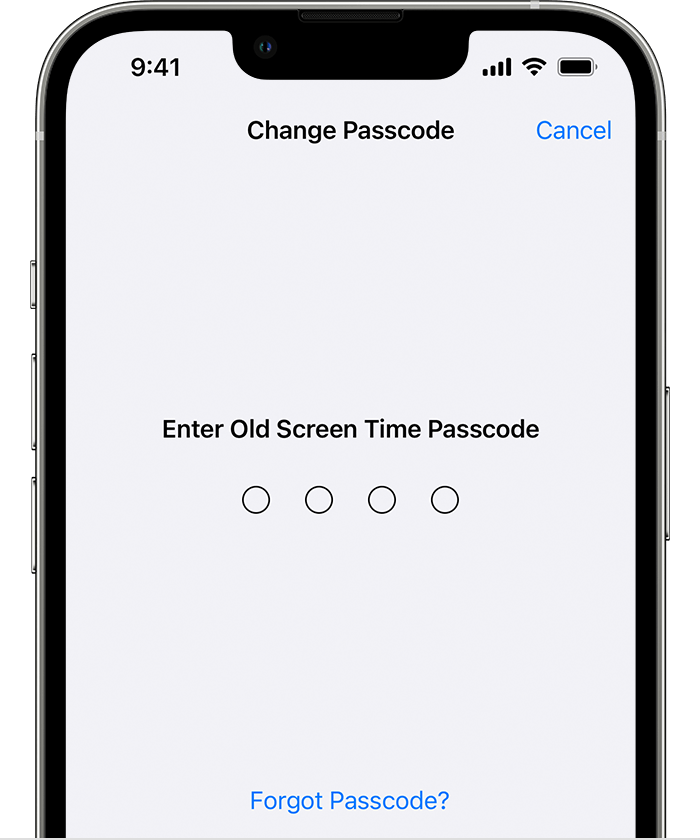Hi Anu_234,
You started from a great resource: If you forgot your Screen Time passcode
For help regarding your Screen Time passcode, be sure the steps below found in the same article you started from were completed.
"How to reset the Screen Time passcode for your personal device
Use the steps below to change your Screen Time passcode.
On an iPhone, iPad, or iPod touch
- Go to Settings > Screen Time.
- Tap Change Screen Time Passcode, then tap Change Screen Time Passcode again.
- Tap Forgot Passcode?
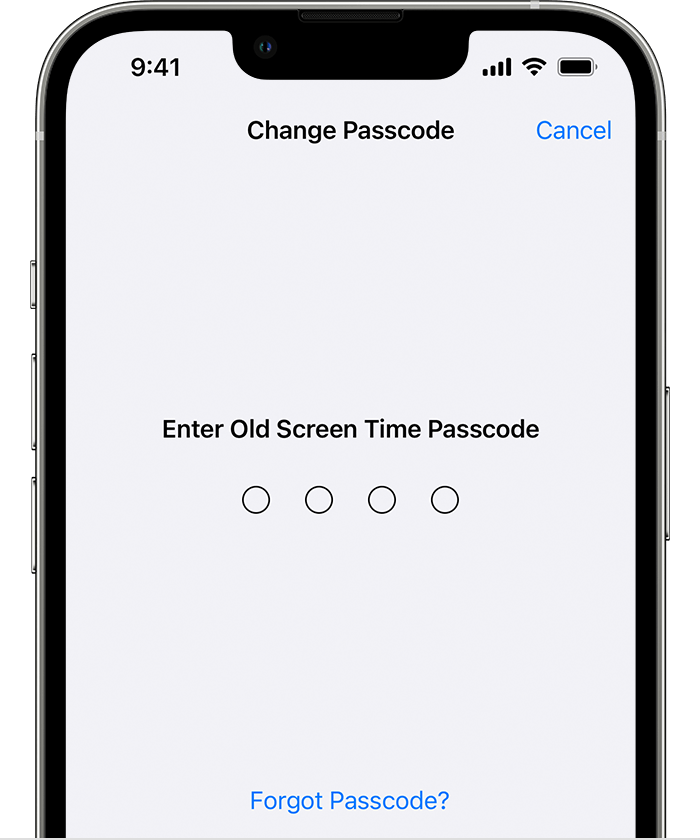
- Enter the Apple ID and password* that you used to set up the Screen Time passcode.
- Enter a new Screen Time passcode, then enter it again to confirm."
As mentioned in the article, if you're still having issues reach out to Apple Support directly to further assist.
Contact - Official Apple Support
Contact Apple for support and service - Apple Support
Best.