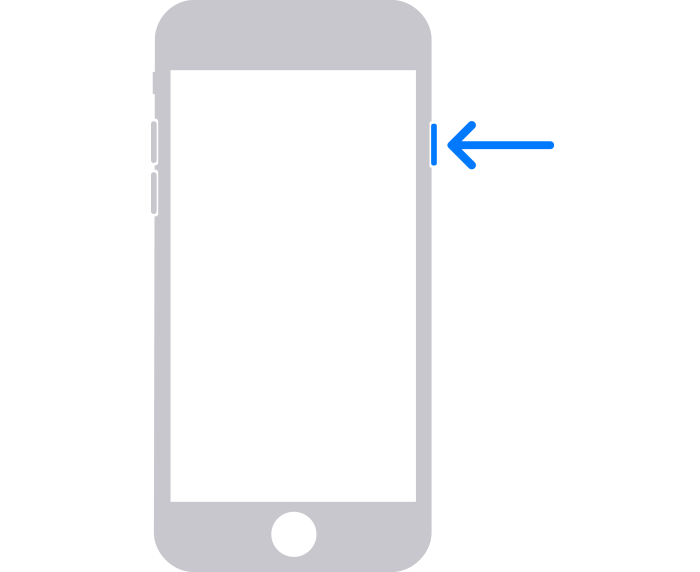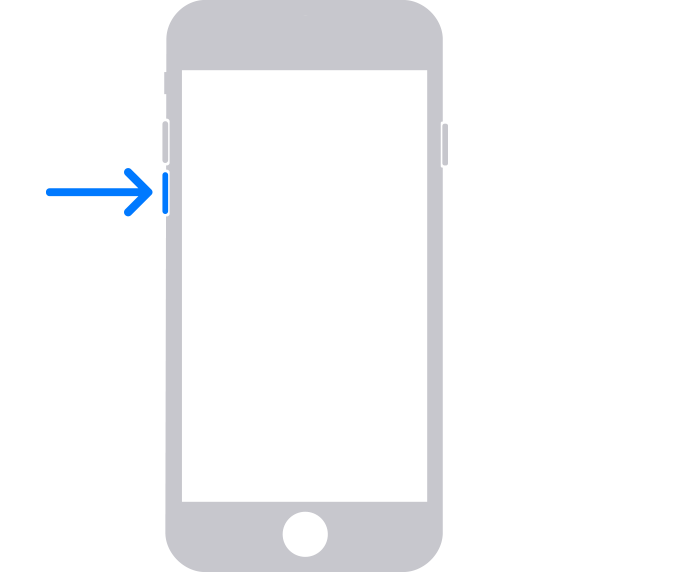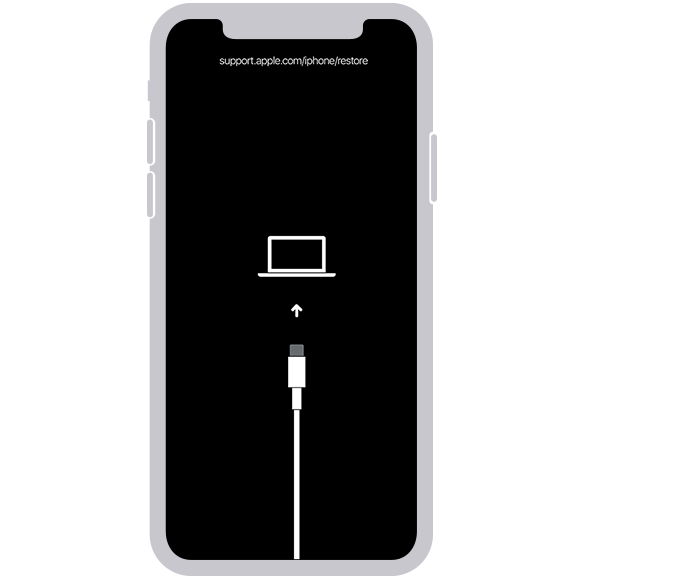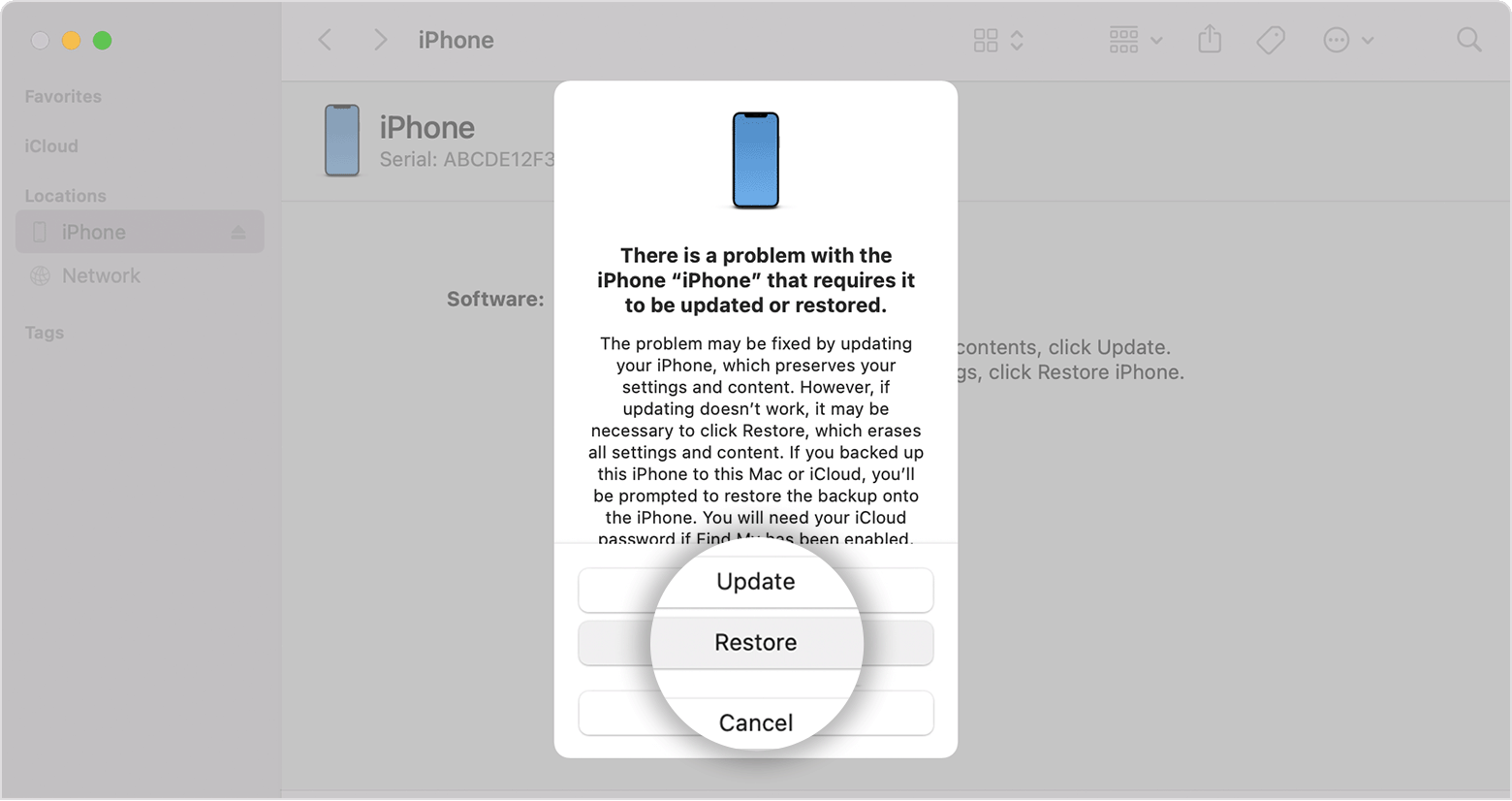forgot passcode, found it again but locked out of my original iphone 7+
I accidently got locked out of my iphone. Have a different iphone now, since I refound my username and password. The new phone says I can use the new passcode I made up to get the other iphone up and working. It's still disabled. Any idea's???
iPhone 7 Plus, iOS 14