Where do audio files go when you save them?
I've received audio files in a text and want to save them for easier access (so I don't have to scroll through the text thread every time I want to play them). I press and hold the audio file, choose 'save' and then nothing. Where do the saved files go and how do I find them? Yes, my iOS is up to date.
iPhone 8 Plus, iOS 15

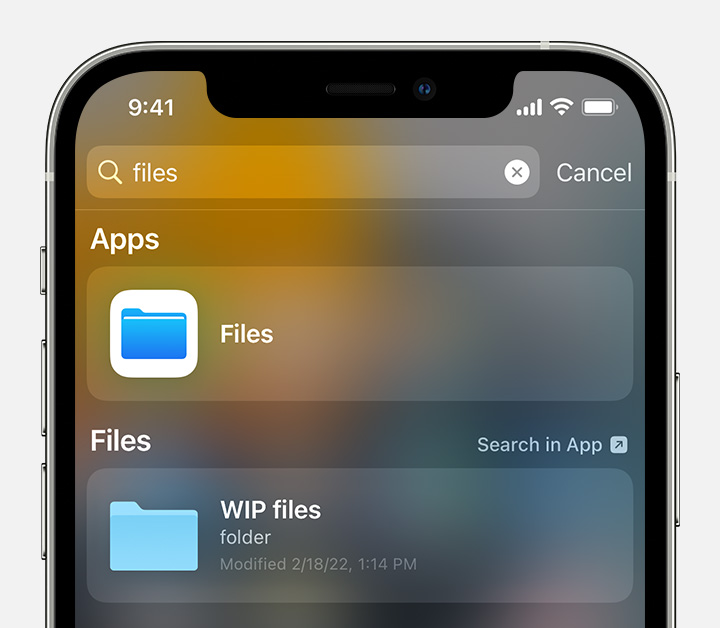
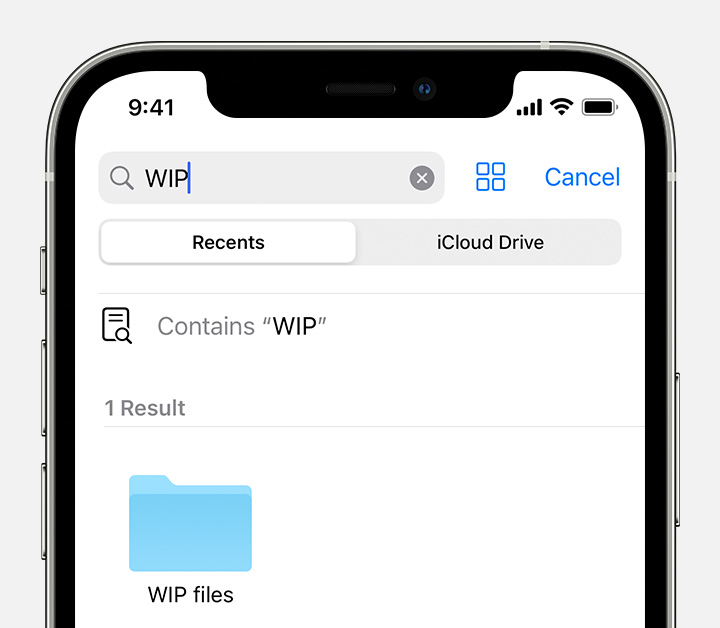 "
"