iPad pointer disappears when using the Magic Keyboard.
The mouse pointer disappears (almost once a day) on my iPad / Magic Keyboard. I've found that the only way to get the pointer back is to turn on AssistiveTouch under General->Accessibility->Touch if I'm in the middle of something and don't want to waste time shutting the iPad off (which seems to be the only solution).
Has someone discovered a solution for this problem as it seems quite common. I'm on the latest iPadOS which at this date is 15.7
iPad Pro, 15

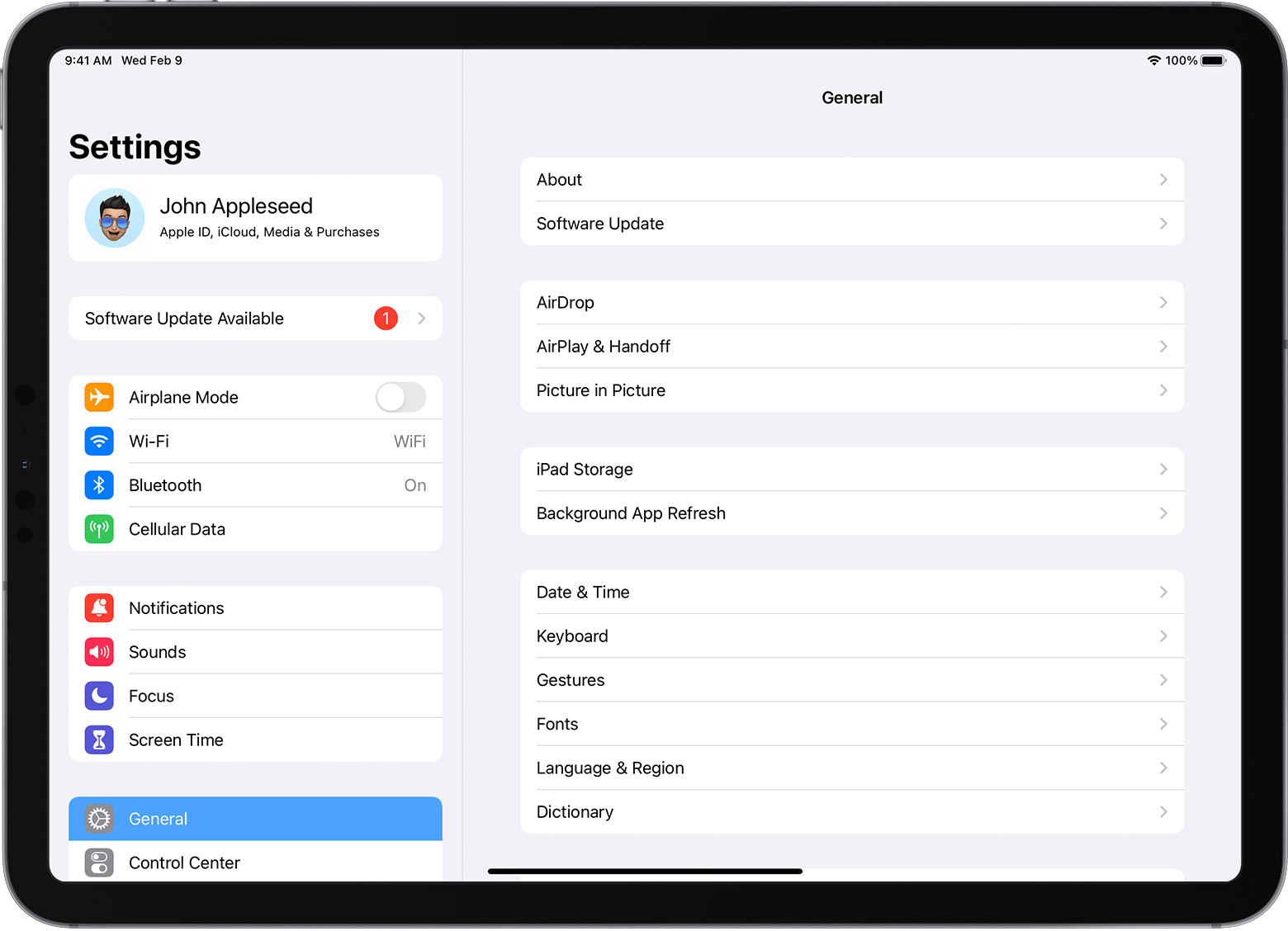 •If you're using Magic Keyboard, make sure that you have iPadOS 14.5 or later.
•If you're using Magic Keyboard, make sure that you have iPadOS 14.5 or later.