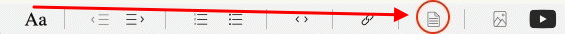May want to read this before using Zoom again!
https://www.mac4mac.co.uk/viewtopic.php?f=2&t=6972&sid=fe5184f8d97ebb069b6aa15674db183b
EtreCheck is a simple little app to display the important details of your system configuration and allow you to copy that information to the Clipboard. It is meant to be used with Apple Support Communities to help people help you with your Mac.
http://www.etresoft.com/etrecheck
Pastebin is a good place to paste the whole report...
https://pastebin.com/
Or use the paperclip at the bottom of a Reply to attach the full report here. :)
Workable but harder for me to work with...the Note tool on the bottom of this editor's toolbar, as shown in the image, to copy and paste the output from EtreCheck.