LunaBleu wrote:
...I highlighted the podcast, and it said "unsubscribe" - which made no sense, but I clicked it anyway...and then when it became "subscribe" I clicked that. Problem solved. It now shows as Subscribed in my list.
To be clear;
- if the button states Subscribe, that means that you are not currently subscribed
- if the button states Unsubscribe, that means you are currently subscribed
The button is telling you what action will be taken if you select it.
It is also possible to change your subscription option in the List View, although there does appear to be a little bug.
Below is a screenshot of the List View (looking at the Podcast "Science Friday"); right-click the Podcast header (highlighted blue in the screenshot) and select Subscribe Podcast from the pop-up menu:
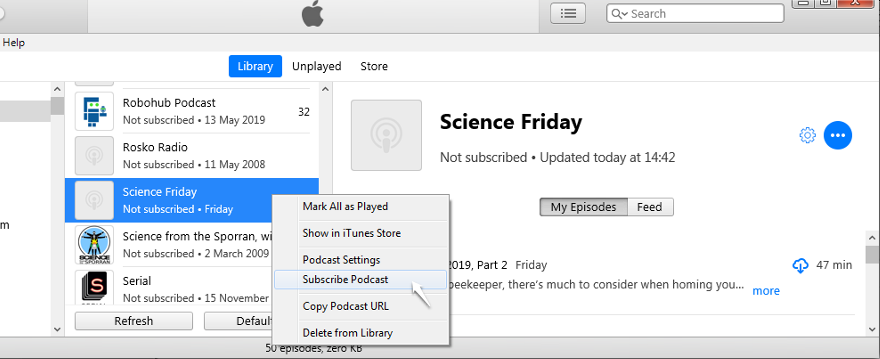
Or right-click the three-dots icon on the right and select Subscribe Podcast from there:
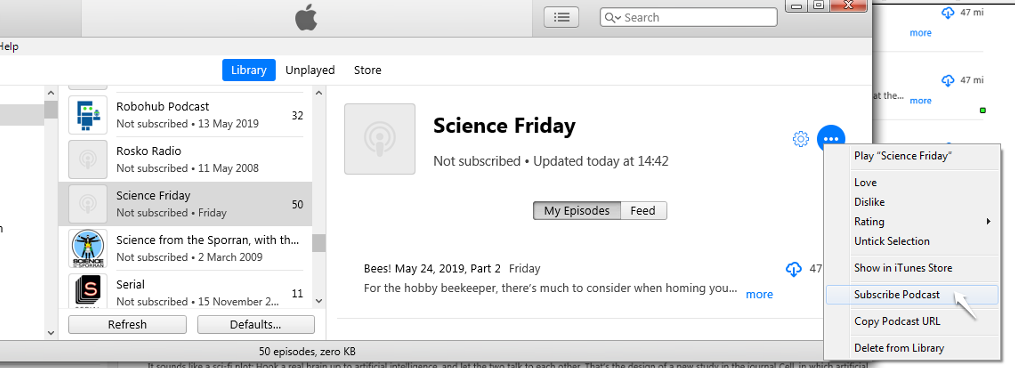
However - here's the little issue once you have selected "subscribe". Check the screenshot below; the header at point A. on the screenshot still states "subscribe Podcast" (which is incorrect), while the pop-up menu at point B. states "Unsubscribe Podcast" and the status information at point C. has changed to remove the"not subscribed" message. Both B. and C. are correct:
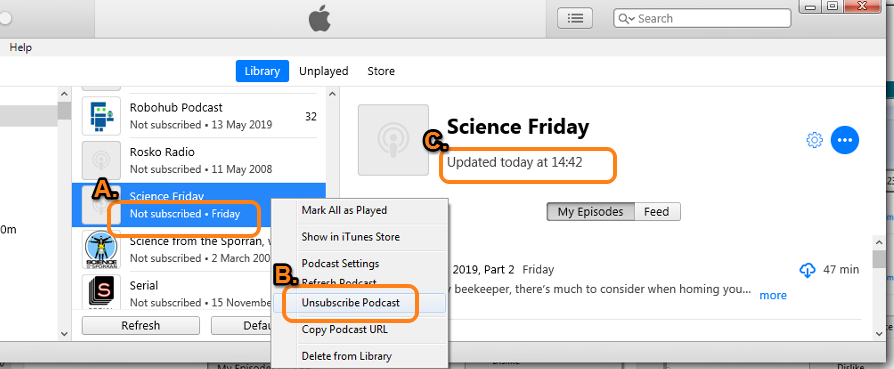
This error only disappeared once I changed to look at my Music Library and then back to the Podcasts Library. Perhaps this is what led to your confusion. Below is a screenshot showing the correct information in all three places:
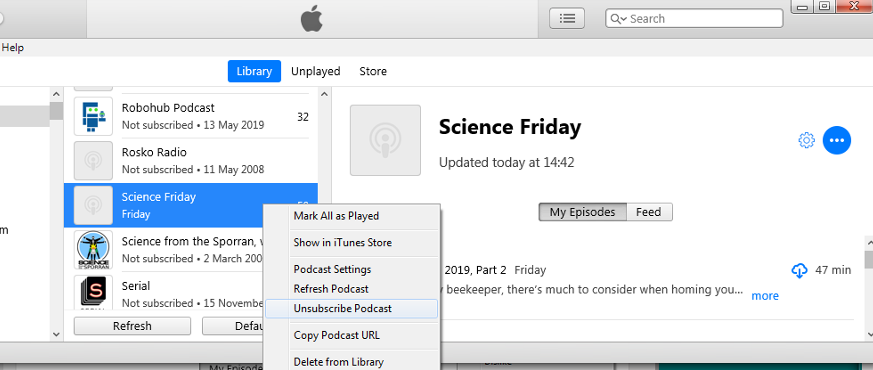
By the way, if you right-click the header at point C. (in the earlier screenshot), you will see similar options on that pop-up menu, one of which is the subscribe/unsubscribe option.