Gordondow wrote: All very difficult to understand for me
I think the point that Old Toad makes in his Jan 18 post, is that when you look at Time Machine files using Finder, it may look like the file "Photos Library" is right there, and many of us have been tempted to just drag that to where we want it. But that doesn't work.
That actual file may be made of lots of pieces in different backup files in Time Machine, and you have to use the Time Machine app to put it all together, again. So you have to go into Time Machine-- I use the icon on the menu bar
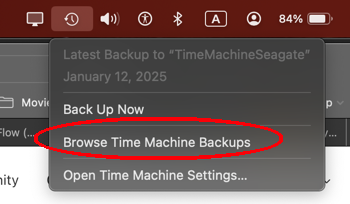
that opens the Time Machine app.
Then, like in Old Toad's picture, I go to the date I want, look in the Pictures folder, select the "Photos Library," and click on Restore. Then some sort of magic happens, it asks if you want to stop, or replace the one you have with the TM version, or keep both-- and then it restores the file.
Some files, like single images, may, in fact, be simple enough that you can just copy the file from the TM backup directly. But "Photos Library" is not a file-- it's a special kind of folder, and I imagine that the backup files must be rather complex.