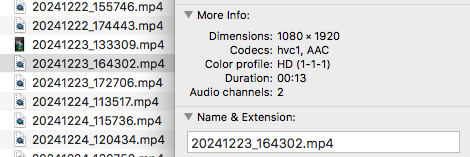Thank you for your help.
>From where did these problem videos come from?
They are all from my Samsung phone. I do not change the settings on my phone. I plug my phone into my laptop via USB and use Android File Transfer to transfer the videos onto my laptop. I've done this countless times with my other Android phones throughout the years with no issue.
I have one video taken at Dec 23rd 1:33pm that works and then another video on the same day at 4:43pm that does not work. I've changed no settings on my phone between videos. It's very stressing as these are very precious family video and I don't feel comfortable removing them off my phone (which is maxed out with no more space to save video/photos or even update apps) onto my laptop and server unless I know they work. When trying to play through the server, the ones not working on my laptop also do not work through the server. (I access the server through an IP address using the web browser Vivaldi.)
I'm stumped to why it does this and again, very stressful as I can't take anymore photos/videos or even update my apps because my phone is maxed out on storage. I'm very worried to remove from my phone as my phone seems to be the only device that can play them. 😟
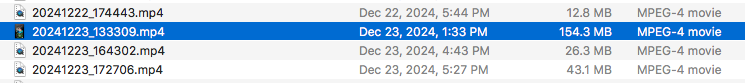
Working video ending in 09:
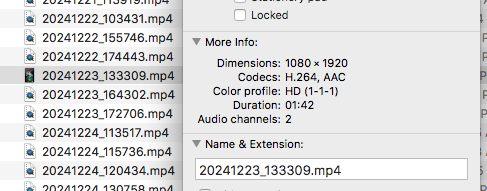
Non working video ending in 02: