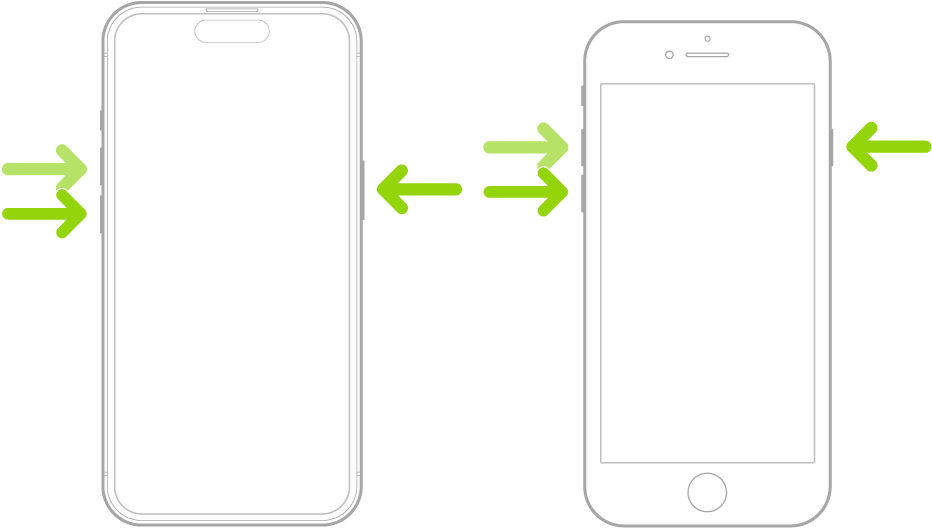Pustiu314p wrote:
Same problem here and I start to regret that I bought the 16 pro. It holds even less than an 15 pro…. So disappointing but a good lesson to remember to look at other brands next time.
Sure, look at other brands, because if you do, you'll see on their respective forums, just as many people having battery drain issues. There is no magic bullet for this. What you need to determine is what is causing your battery drain. We have two iPhone 16s (a Pro and a Pro Max). Battery life on both is nothing short of amazing.
At a minimum, when was the last time you performed a Forced Restart on your iPhone? --> Force restart iPhone - Apple Support
Next, what do you have your phone set on for Cellular? Trying to stay connected to a network is a HUGE user of your battery. Open Settings > Cellular > Cellular Data and either change it to 5G Auto or if you are in an area where 5G service is spotty at best, set it to LTE, which may use less power.
Another user of power is Background App Refresh. There are only a few apps I want to constantly be refreshing in the background and you have full control over that in Settings > General > Background App Refresh.
Finally, go through this link for other suggestions --> If the battery in your iPhone drains too quickly - Apple Support
If the end you choose another brand, that's fine. You should buy what you think best your needs and it really doesn't matter to anyone here what you spend your money on. This is after all, a user to user only forum.