I usually explain very clearly how to use something that I code. That Split PDF into Images Quick Action, as written, expects you to have a folder on your Desktop named PDF_Images. That is where the JPG page images from the PDF are written. For continuity, here is a link to install the Shortcut.
Then procedurally, you right-click on the PDF that you want to split into separate JPG images, and on the secondary Finder menu, you select Quick Actions > Split PDF into Images. If you happen to have the PDF_Images folder open on the Desktop, you can see the images written immediately by the Shortcut.
You may need to confirm that the Split PDF into Images action is enabled in the following on macOS Sonoma:
System Settings : General : Login Items & Extensions : Finder ⓘ
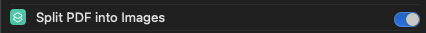
That has to be set before you can see it on the Finder's Quick Actions submenu.
This Shortcut works on scanned PDFs, scanned PDFs converted with OCR, and application-generated single or multipage PDFs. It has been tested on Ventura 13.7, Sonoma 14.7, and Sequoia v15.0.1.