How did you create the folder with the photos on your Mac?
Apple has already changed the way the file creation date is handled in Photo 10 on macOS 15 Sequoia.
When I now export an image file from Photos, either the original version or the edited version, the file creation date is the "date taken" assigned by the camera or assigned by us in Photos.
There is one unfortunate glitch, however. All photos, where we have assigned a capture date from before January 1, 1970, for example old scanned family photos, will be exported with the same file creation date January 1, 1970.
For example, this is a scan of an old photo from July 1967:
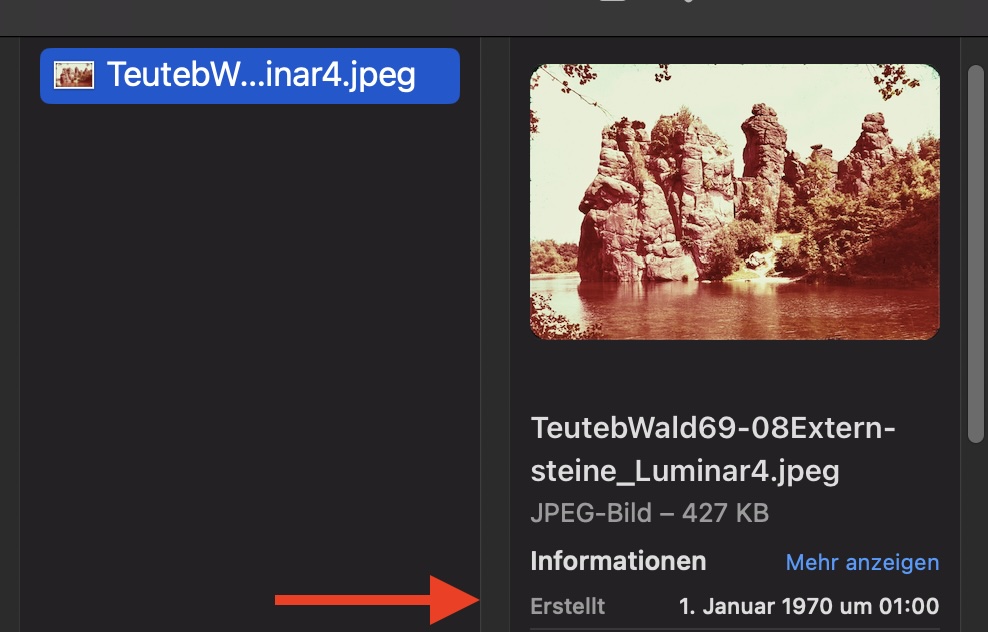
All my scans with capture dates from before 1970 are now exported with the identical file creation date.
But it is fine fore photos taken with a digital camera after 1970.