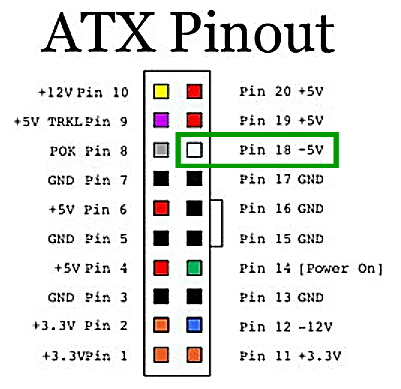Since you've tried basic troubleshooting without success, you should consider the possibility that the power supply has a problem. I have a B&W G3 that exhibited the same symptoms that you reported. It worked OK the last time it was used, but after sitting in storage for a year or two, it was dead on the next attempt to power it on. Replacing the power supply solved the problem. I'd suggest checking it with the voltmeter.
Rather than buy a used P-S with unknown remaining service life, I opted to modify a PC's ATX power supply for compatibility with a B&W. You can't use a power supply with the large 120mm fan on the underside, because when installed on its side in a B&W, the bolt pattern holes on the computer's rear trim panel will orient the fan so that it's facing the side of the case, where it can draw no air. You need to use a power supply with a fan at the rear or at the front & rear of its housing. Although I didn't need to file the rear trim panel to match the back end of the P-S, you might need to, depending on the supply that you use.
For compatibility in a B&W G3, you need to make 2 modifications. If you don't want to modify the actual wiring harness of the replacement P-S, use an ATX extension cable to make the alteration. If you're unfamiliar with the pinouts of a 20-pin ATX connector, check the diagram below. Locate the lead at pin 18 (-5 volts) and cut it about 6" back from the connector, then tape off the end of the wire coming from the power supply. Because you need a ground at pin 18 in the B&W, take the end of the wire still attached to the ATX connector and fold it back alongside a ground wire in the wiring harness, then connect it to it. Faster than soldering and using a heat-shrink sleeve over the splice, you can use one of those plastic, 3M thru-splice blocks for low voltage/small gauge wires.
Because an ATX P-S doesn't have the small, twin-lead connection for the B&W's case cooling fan, you'll need to cut off that long, braided twin lead from the original P-S. I spliced it to a female molex power connector, so that I could plug one of the unused (male) molex connectors into it. Verify the case fan's power requirement (printed on the label: 5 or 12 volts), and connect it accordingly to the corresponding leads on the molex connector (yellow lead = 12 volts or red lead = 5 volts).
Again, before going to all of this trouble, I'd recommend checking the P-S with the voltmeter. If everything checks out at spec, I'd open it up to do a visual inspection of the circuit board for any damaged components.