How do I reset Apple HomePod?
Using an original Apple home speaker
been years
[Re-Titled by Moderator]
You can make a difference in the Apple Support Community!
When you sign up with your Apple Account, you can provide valuable feedback to other community members by upvoting helpful replies and User Tips.
When you sign up with your Apple Account, you can provide valuable feedback to other community members by upvoting helpful replies and User Tips.
Using an original Apple home speaker
been years
[Re-Titled by Moderator]
Reset HomePod or HomePod mini
Learn how to reset your HomePod or HomePod mini to its factory settings before sending it in for service, selling it, or giving it away.
Reset HomePod or HomePod mini to factory settings
Restore HomePod mini with a Mac or PC
Before you begin
Reset HomePod or HomePod mini to factory settings
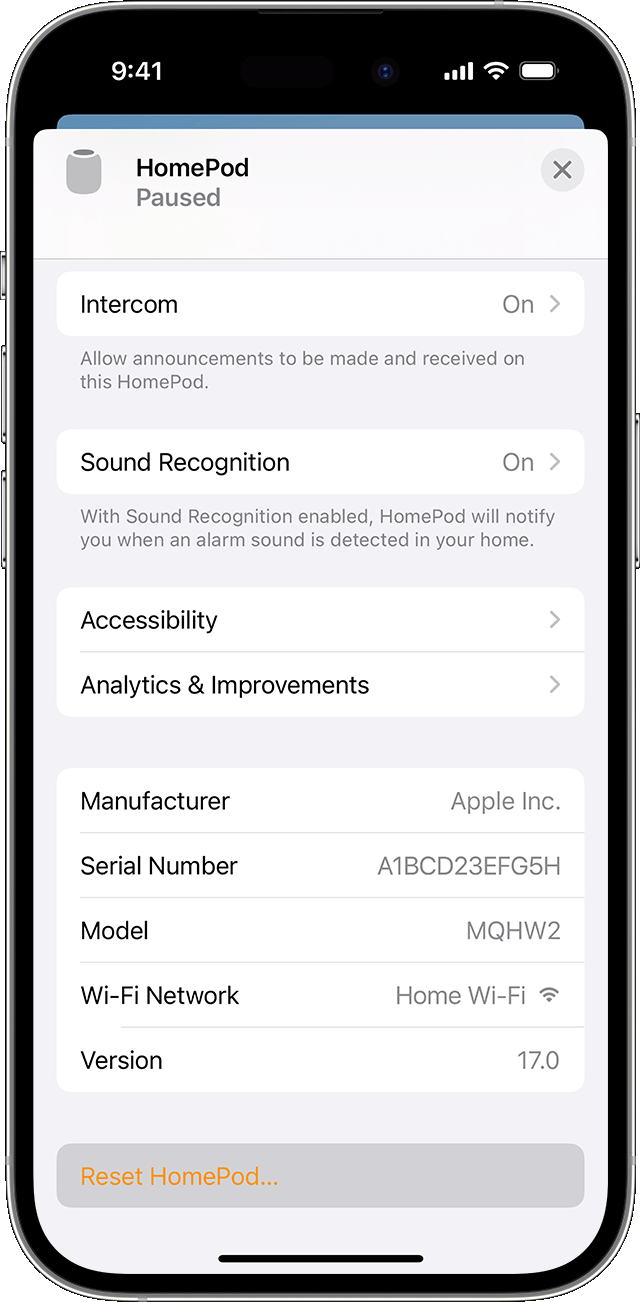
If a white spinning light does not appear on the top of HomePod:
After you reset HomePod, you can set up HomePod again.
Restore HomePod mini with a Mac or PC
If you can't reset HomePod mini, you can restore it. Restoring your HomePod mini resets it and updates it to the latest software.
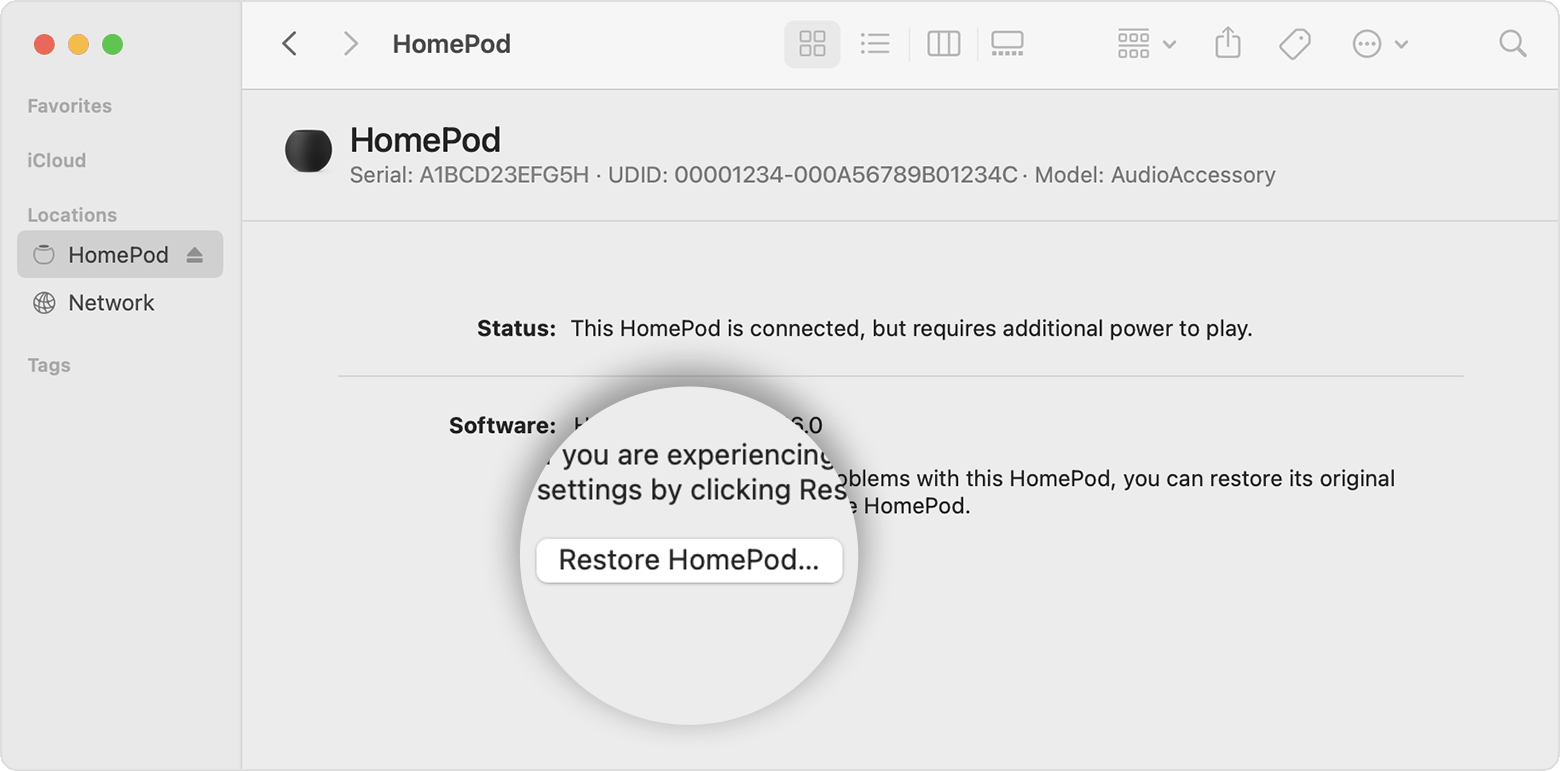
You'll see a notification on your Mac or PC when HomePod mini is done restoring. After you restore HomePod mini, you can set up HomePod mini again.
How do I reset Apple HomePod?