brianbron wrote:
No, the message remains for as long as the iPod USB plug is connected.
The Do Not Disconnect message is correct - it's what I would expect to happen. The iPod has handed all control to the car's infotainment system.
I think the time has come for you to talk with other Tesla owners or consult online videos about the Tesla, rather than anyone here. Reading through some help pages for Tesla, I noticed that the Tesla model S can only talk to an iPod via Bluetooth, despite the fact that there is a USB input in the vehicle.
I know that you have a Model Y, but my point is that at least one model Tesla is not able to use an iPod Classic, so that leads to the logical question of whether your Model Y can use it. The videos I've found are very long, so I haven't yet found exactly what I was looking for.
A couple of things that you could try though:
First of all, ensure that you have selected the USB input on the car's entertainment menu (rather than the "Media Player" menu). Try looking in the three-dot menu (which is where the USB input on the Model S is located):
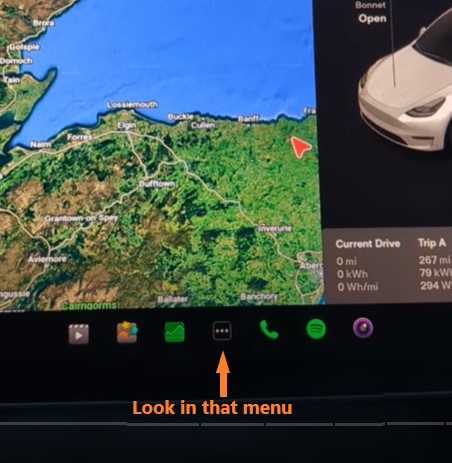
The other thing to try is to start the iPod playing and then connect it to the Tesla's USB input. I needed to do this on my (now-not-working) iPod Classic with the car I had at the time. Not every time, but on the occasions when the iPod and the car refused to talk to each other, that was how I sorted it.
A final point about the Model S: the instructions for the Model S state that the USB input can be used to play music from a USB stick (memory stick) but by navigating the folders. It specifically states that the Tesla S can only use an iPod via Bluetooth, which rules out the Classic (unless you obtain a third-party Bluetooth dongle for the Classic. Even then, it may not work).