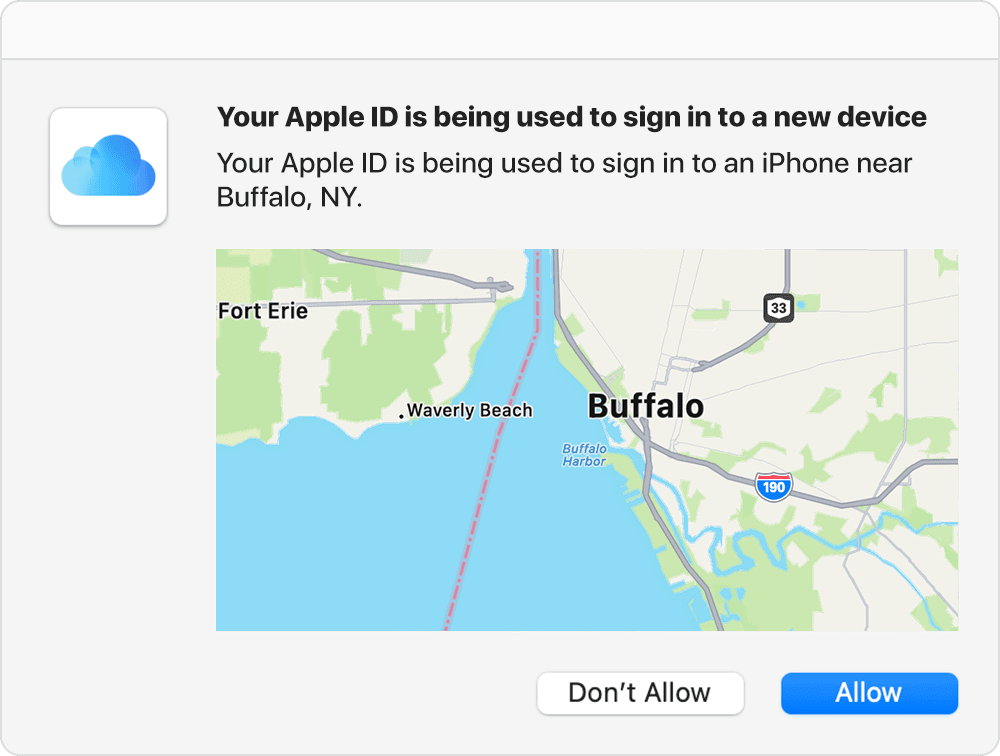This isn’t the problem nor does it address the question, which I’m facing too
my Situation is that the “verify” button after entering the code wouldn’t work when trying to purchase my kids first micro transaction in a game, and I tried multiple times. So I went to the App Store to buy a copy of Minecraft but this time it gave me the error. I can confirm the verify button DOES work when not being done inside a game (tried with an old code), but this overall jsut happened to be the time I ran out of “sms verification attempts”
here I am 8 hours later and still can’t verify. An hour or two I get but.. this is excessive
the question is: how long does it take for the “exceeded sms verification attempts please wait a while” error to go away