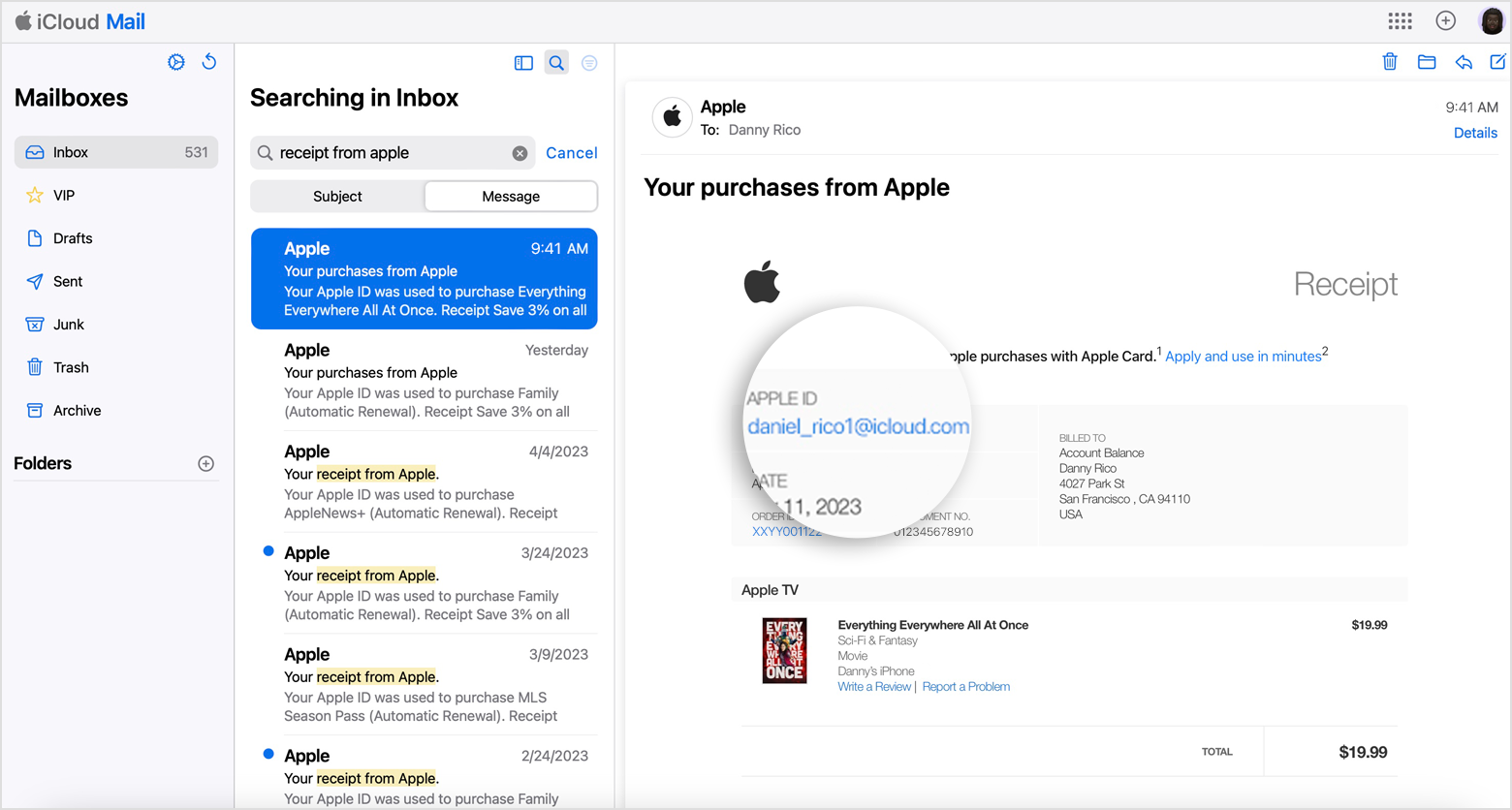Hi there Pickieness1,
Check out the information below to see if that helps you locate that subscription to be able to cancel it:
"Can’t find the subscription that you want to cancel?
You can cancel iCloud+ in your iCloud storage settings.
If you aren't trying to cancel iCloud+, find your receipt:
- Search your email for the words "receipt from Apple."
- On the receipt for the subscription, check which Apple ID was used.
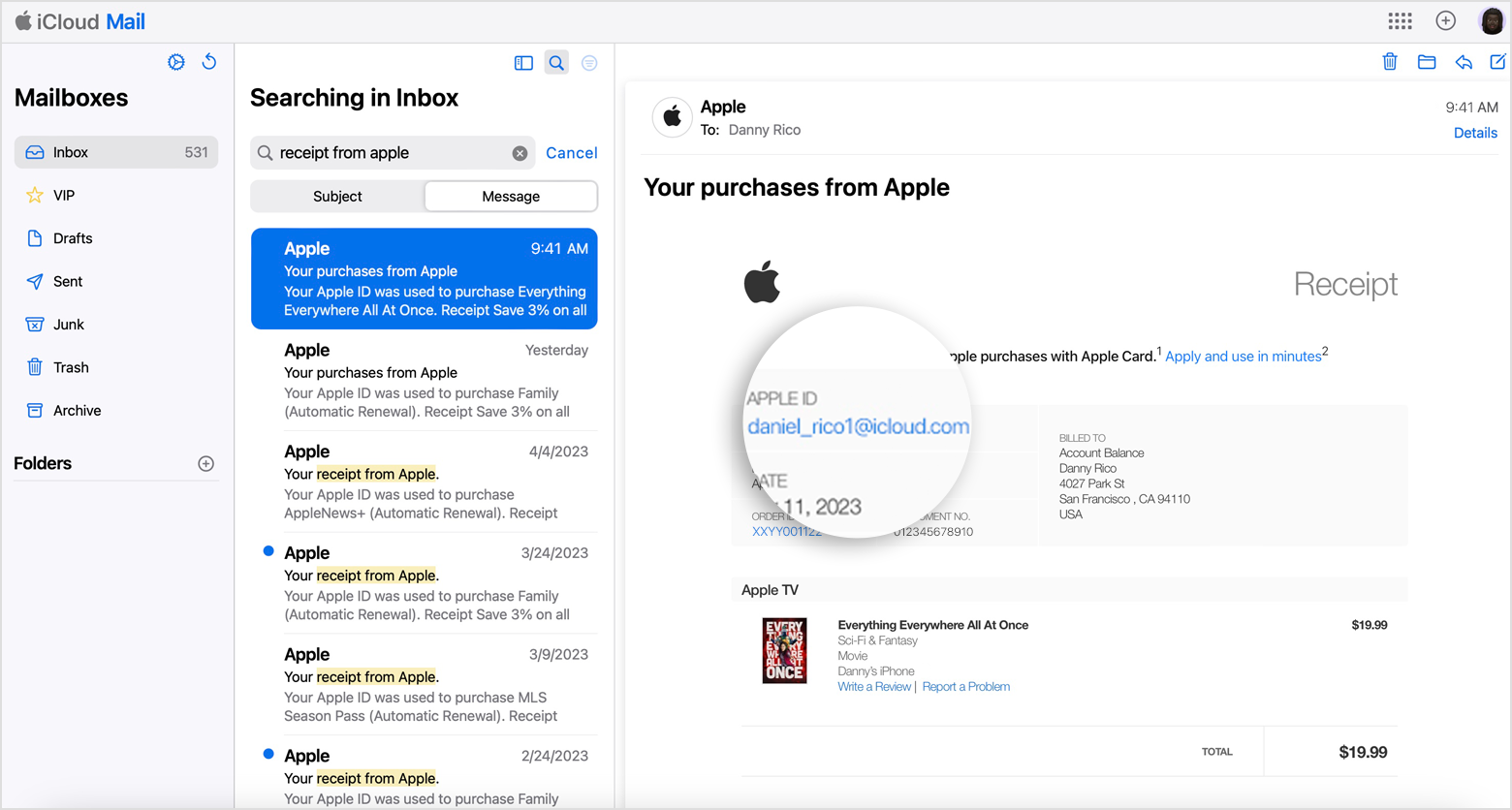
- If a family member's Apple ID appears on the receipt, ask that family member to use the steps in this article to cancel the subscription. You can’t cancel a family member's subscription.
- If another Apple ID that you use appears on the receipt, sign in with that Apple ID and use the steps in this article to cancel the subscription.
- If you can't find a receipt from Apple for the subscription, you might have bought the subscription from another company. To find out which company bills you, check your bank or credit card statement. To cancel the subscription, you must contact the company that bills you for the subscription."
That information, and more, can be found here: If you want to cancel a subscription from Apple - Apple Support
If you continue to encounter this issue after following the above steps, you can contact Apple Support for further assistance. You can reach out with the following link: Contact - Official Apple Support
Take care.