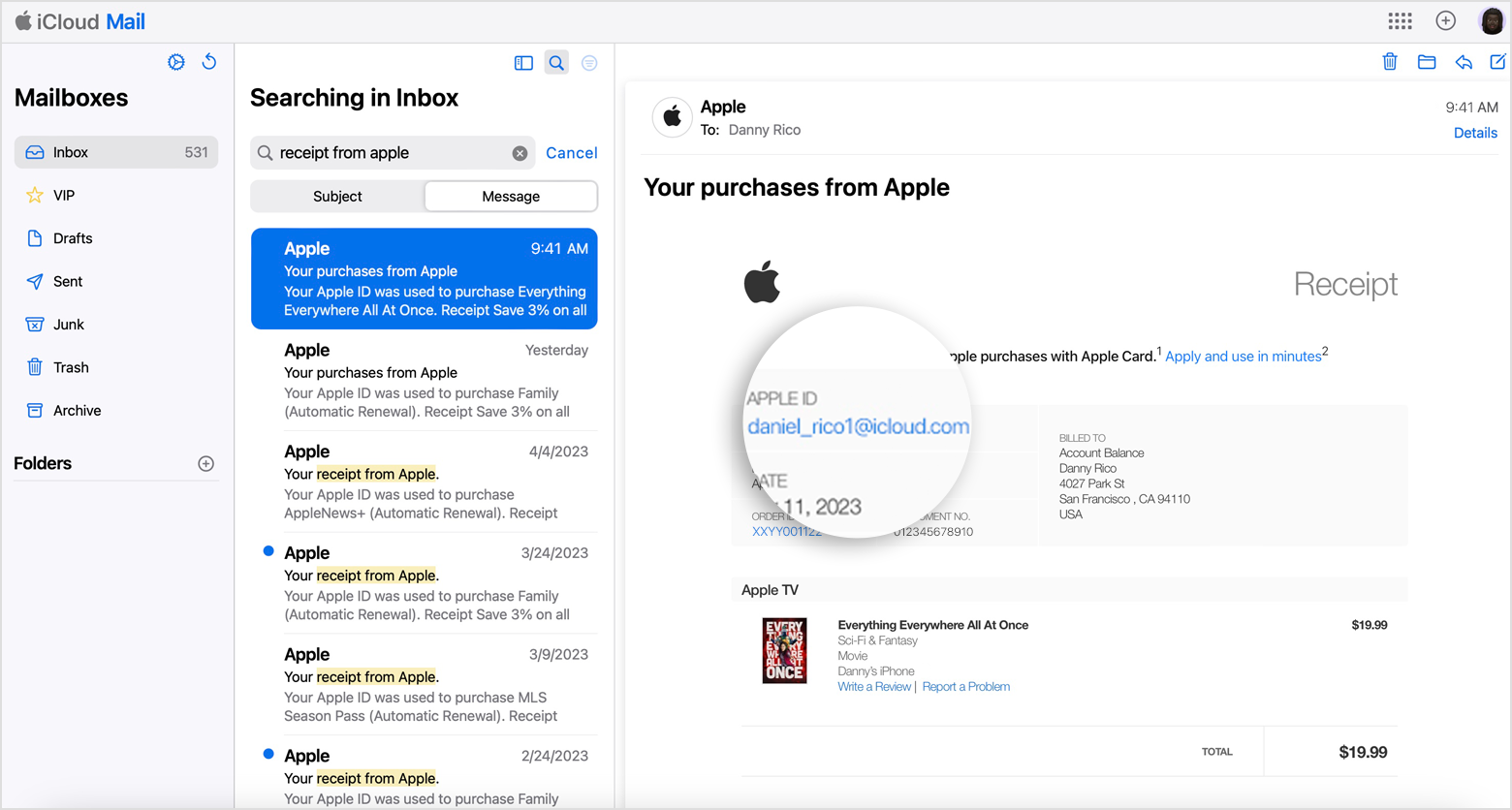39.99 for…
Can the financial department or the appropriate department at Apple be specific about the $39.99 charge? A charge cannot be explained as ‘it can be several things…’ Plus, the charge has been
manipulated so that it cannot be rendered inactive. So it lives as an automatic unexplained charge.
A solution would be to add “will appear as an Apple charge for…” the amount of the charge when indeed a charge is debited. Or to openly state “for the privilege of using Apple” when you could be using something else… when the charge actually is incurred.
it does feel like the little guy under the foot of the corporation cannot escape the awful fate
iPhone 7, iOS 14