I used the Lower Third title and got this:
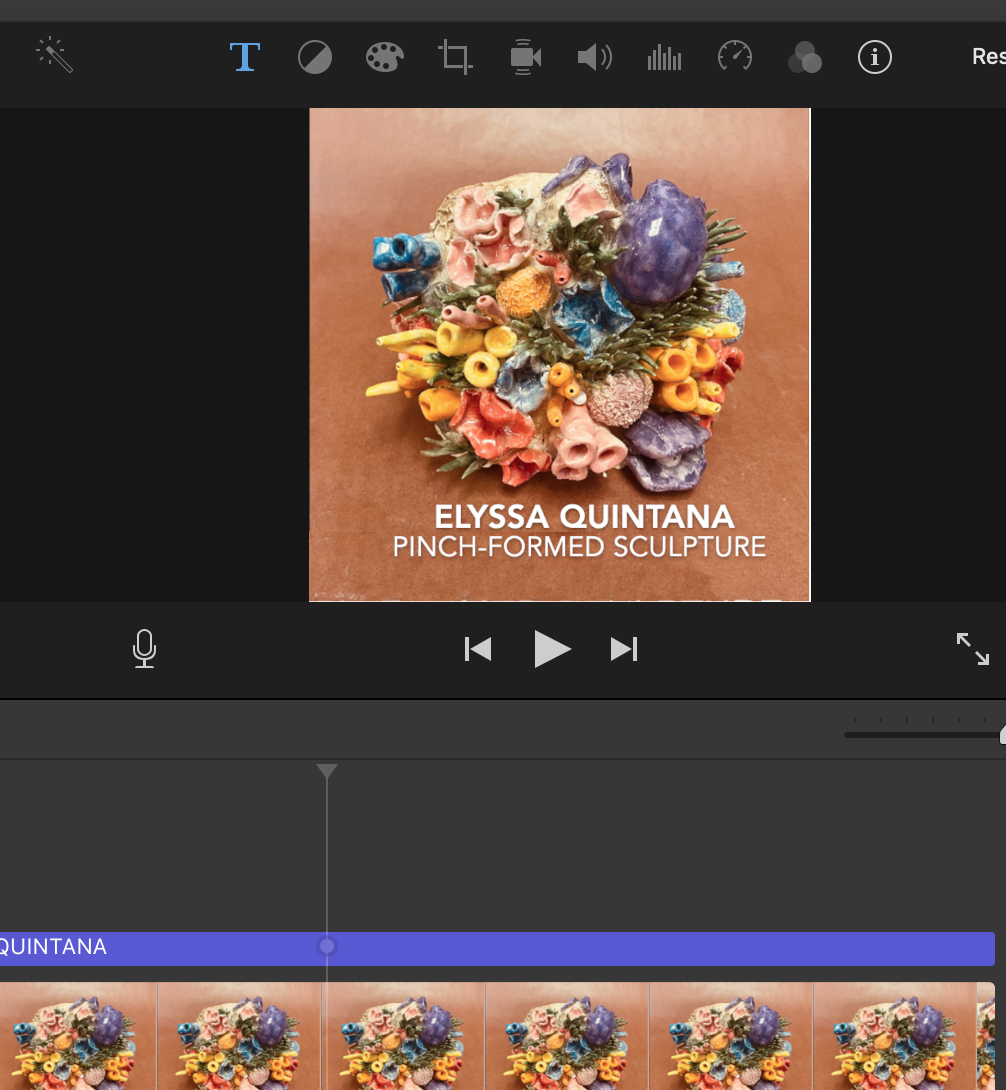
Maybe you just need to make the font smaller for the text in the bottom line. Or try with a different font or a different title template. Before typing, double-click on the blue colored title template icon that you have inserted in the upper timeline above your picture. That will open the text boxes in the preview screen where you can type in your text.
If still having trouble, try deleting preferences and see if that cures it. To delete preferences, open iMovie while
holding down the Option and Command keys and select to delete preferences in the box that appears. iMovie usually will open in a new empty library. If so, reopen your old library to get back to your projects. Possibly you may need to reboot to set the changes. Deleting preferences is a safe procedure that will not cause data loss or disruption to your project.
Or, you can try moving your media to a newly created project and see if the titles work better there.
-- Rich