Can Apple drain my battery remotely?
Can Apple drain my battery remotely?
I sometimes can charge it and then it goes down fast.
I think Apple might be responsible .
True?
iPhone XR
You can make a difference in the Apple Support Community!
When you sign up with your Apple Account, you can provide valuable feedback to other community members by upvoting helpful replies and User Tips.
When you sign up with your Apple Account, you can provide valuable feedback to other community members by upvoting helpful replies and User Tips.
Can Apple drain my battery remotely?
I sometimes can charge it and then it goes down fast.
I think Apple might be responsible .
True?
iPhone XR
About genuine iPhone batteries:
All rechargeable batteries are consumables and have a limited lifespan—eventually their capacity and performance decline so that they need to be replaced. iPhone uses built-in, high-quality lithium-ion batteries.
They're rigorously designed, tested, and manufactured to meet Apple quality and performance standards. These genuine Apple batteries have also been certified for safety.
Importance of service by trained technicians using genuine Apple batteries:
For most customers, visiting a professional repair provider with certified technicians who use genuine Apple parts is the safest and most reliable way to get a repair. These providers include Apple and Apple Authorized Service Providers, and Independent Repair Providers, who have access to genuine Apple parts.*
Lithium-ion batteries are sensitive components and should be serviced with care. To avoid damage that could cause overheating, fire, or injury, only a trained technician should replace an iPhone battery. Repairs performed by untrained individuals using nongenuine parts might affect the safety of the device or might cause improper function.
Depending on your location, you can get your iPhone battery replaced—in or out of warranty—by visiting an Apple Store or Apple Authorized Service Provider, or by shipping your iPhone to an Apple Repair Center. Independent Repair Providers* also offer genuine parts by trained technicians for out-of-warranty battery replacements. Genuine Apple parts are also available for out-of-warranty repairs from Independent Repair Providers or through Self Service Repair.*
Get started with battery service.
Additionally, if a service provider uses nongenuine battery parts, the replacement battery might be:
Any of the above could lead to insufficient battery capacity, improper fit, or performance issues. Using nongenuine batteries might also result in unexpected behavior after installation, device software updates, or while charging. Using nongenuine batteries might also lead to safety issues.
Genuine batteries are designed to work with iOS to function properly, including to report charge levels and battery health. Therefore, nongenuine batteries or repairs won't have the ability to obtain battery health information.
* Independent Repair Providers have access to genuine Apple parts, tools, training, service guides, diagnostics, and resources. Repairs by Independent Repair Providers are not covered by Apple's warranty or AppleCare plans, but might be covered by the provider's own repair warranty. Self Service Repair provides access to genuine Apple parts, tools, and repair manuals so that customers experienced with the complexities of repairing electronic devices can perform their own out-of-warranty repair. Self Service Repair is currently available in the United States for iPhone 12 and iPhone 13 models and iPhone SE (3rd generation).
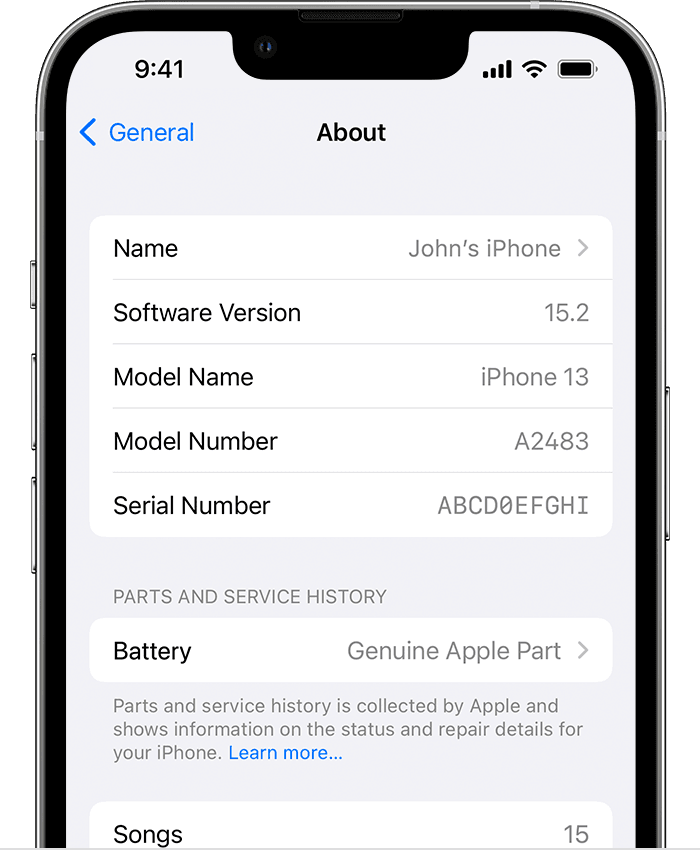
Parts and service history
With iOS 15.2 and later and iPhone XR, iPhone XS models, and later—including iPhone SE (2nd and 3rd generation)—you can go to Settings ➢ General ➢ About for the parts and service history of your iPhone. You can also find out if the battery has been replaced. If the replacement was done using genuine Apple parts and processes, "Genuine Apple Part" will appear next to Battery.

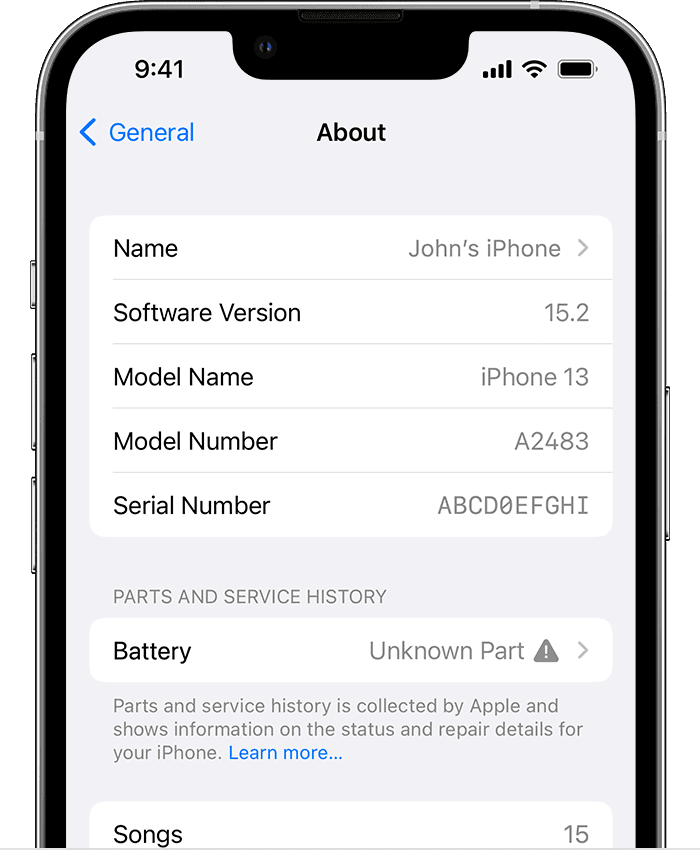
An Unknown Part ⚠️ message will appear if the battery installation is incomplete or if the battery:
An additional message might appear that says "Apple has updated the device information for this iPhone." This means that Apple has updated the device information maintained for this iPhone for service needs, safety analysis, and to improve future products.
These messages don't affect your ability to use your iPhone or your battery.
Learn more about iPhone parts and service history.
About genuine iPhone batteries:
All rechargeable batteries are consumables and have a limited lifespan—eventually their capacity and performance decline so that they need to be replaced. iPhone uses built-in, high-quality lithium-ion batteries.
They're rigorously designed, tested, and manufactured to meet Apple quality and performance standards. These genuine Apple batteries have also been certified for safety.
Importance of service by trained technicians using genuine Apple batteries:
For most customers, visiting a professional repair provider with certified technicians who use genuine Apple parts is the safest and most reliable way to get a repair. These providers include Apple and Apple Authorized Service Providers, and Independent Repair Providers, who have access to genuine Apple parts.*
Lithium-ion batteries are sensitive components and should be serviced with care. To avoid damage that could cause overheating, fire, or injury, only a trained technician should replace an iPhone battery. Repairs performed by untrained individuals using nongenuine parts might affect the safety of the device or might cause improper function.
Depending on your location, you can get your iPhone battery replaced—in or out of warranty—by visiting an Apple Store or Apple Authorized Service Provider, or by shipping your iPhone to an Apple Repair Center. Independent Repair Providers* also offer genuine parts by trained technicians for out-of-warranty battery replacements. Genuine Apple parts are also available for out-of-warranty repairs from Independent Repair Providers or through Self Service Repair.*
Get started with battery service.
Additionally, if a service provider uses nongenuine battery parts, the replacement battery might be:
Any of the above could lead to insufficient battery capacity, improper fit, or performance issues. Using nongenuine batteries might also result in unexpected behavior after installation, device software updates, or while charging. Using nongenuine batteries might also lead to safety issues.
Genuine batteries are designed to work with iOS to function properly, including to report charge levels and battery health. Therefore, nongenuine batteries or repairs won't have the ability to obtain battery health information.
* Independent Repair Providers have access to genuine Apple parts, tools, training, service guides, diagnostics, and resources. Repairs by Independent Repair Providers are not covered by Apple's warranty or AppleCare plans, but might be covered by the provider's own repair warranty. Self Service Repair provides access to genuine Apple parts, tools, and repair manuals so that customers experienced with the complexities of repairing electronic devices can perform their own out-of-warranty repair. Self Service Repair is currently available in the United States for iPhone 12 and iPhone 13 models and iPhone SE (3rd generation).
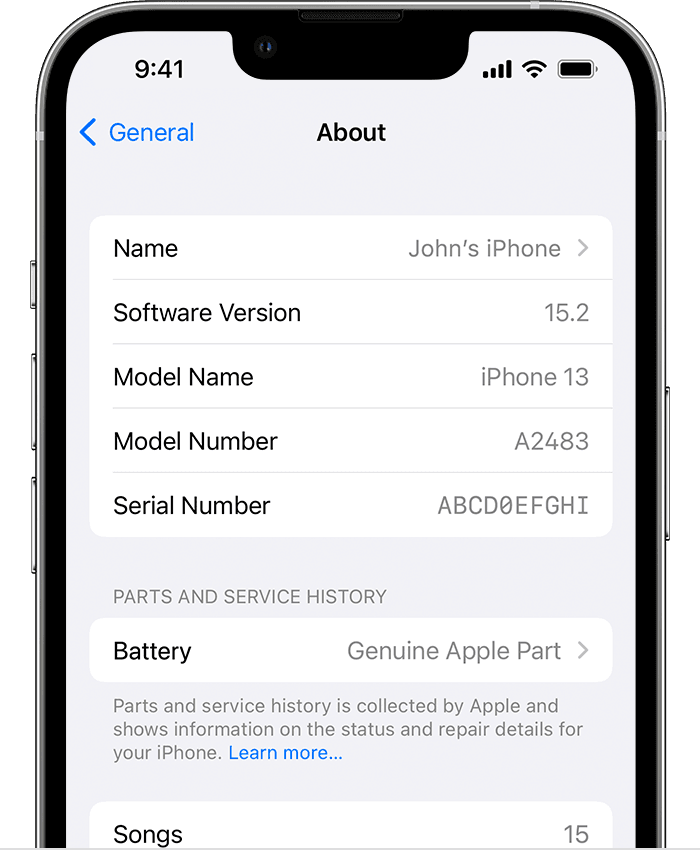
Parts and service history
With iOS 15.2 and later and iPhone XR, iPhone XS models, and later—including iPhone SE (2nd and 3rd generation)—you can go to Settings ➢ General ➢ About for the parts and service history of your iPhone. You can also find out if the battery has been replaced. If the replacement was done using genuine Apple parts and processes, "Genuine Apple Part" will appear next to Battery.

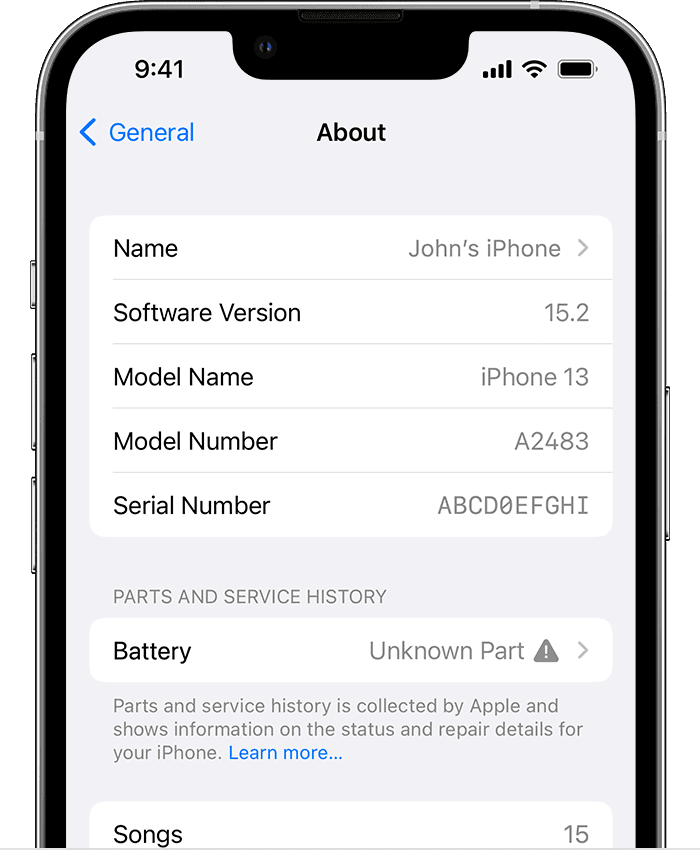
An Unknown Part ⚠️ message will appear if the battery installation is incomplete or if the battery:
An additional message might appear that says "Apple has updated the device information for this iPhone." This means that Apple has updated the device information maintained for this iPhone for service needs, safety analysis, and to improve future products.
These messages don't affect your ability to use your iPhone or your battery.
Learn more about iPhone parts and service history.
No, Apple can't drain your battery remotely. Check your battery health, it may be time for a new battery.
Batteries degrade over time with usage due to chemical aging, that's just how they work.
You can expect about a 1% drop per month with average use on an iPhone.
Apple recommends replacing it when it reaches 80%. To check your battery health, go to Settings > Battery > Battery Health.
iPhone Battery Replacement.
iPhone Battery Repair & Replacement - Apple Support
About Lithium Ion Batteries
iPhone Battery and Performance - Apple Support (IN)
Hello Keithjo!
Obviously, Apple cannot drain your battery remotely or otherwise. That would be absurd.
You can learn how to maximize your battery’s performance by clicking Here.
If you interested in learning more about how your battery charges, then please click Here.
One major problem with your battery could be Low Maximum Capacity. That means, how full your battery can get on a single charge. As your battery ages, the “fullness” of your battery after a single charge will gradually drop. This is normal, and happens to all batteries in all phones. When your Maximum Capacity reaches 80%, Apple recommends you have it replaced.
To check the Maximum Capacity of your iPhone battery, please tap on:
Settings > Battery > Battery Health and Charging. View Maximum Capacity near the top of the page.
If you find that your Maximum Capacity is 80% or below, please click Here to go about having it replaced.
Apple provides a lot more information than can and should be posted here. To learn more about Battery Health, please tap Here. After you’ve opened the link, I recommend you read everything. But for Battery Health only, scroll down to the section labeled as such.
I hope this is helpful. Good Luck!
This could possible hurt Apples business.
A comparable battery was installed on my phone. The Apple Store was too far away from my location.
Why doesn’t Apple make equipment (phones) that accept other batteries?
Apple charges too much money for phone and batteries. Sorry for the complaint.
I just replaced it with a comparable battery from Batteries Plus.
I’ve read directions why Apple doesn’t recommend this.
So you don’t need to explain why I should go to an Apple Store and pay twice as much for your battery.
I take excellent care of my phone .. but now it’s not holding a charge again.
Go figure….
Jo Ann
It's not that Apple doesn't make phones that accept other batteries, it that fact that most third party batteries are cheap replacements and can't output the desired current.
You get what you pay for, you bought a cheap battery and it is malfunctioning. This is why you go to Apple and pay twice as much.
Keithjo Said:
"Can Apple drain my battery remotely? I sometimes can charge it and then it goes down fast. I think Apple might be responsible . True?"
-------
Apple Draining your Battery:
Well, I suppose if you are screensharing with them, then the battery would be being used on their part. The same at an Apple Store. When used it is draining. Nonetheless, the battery will drain while it is being used.
Can Apple drain my battery remotely?