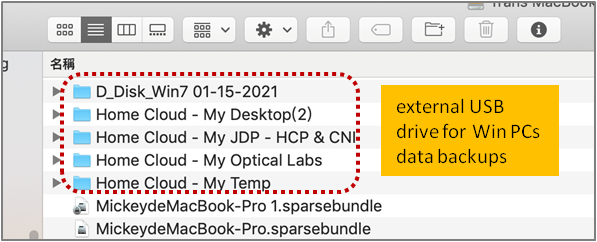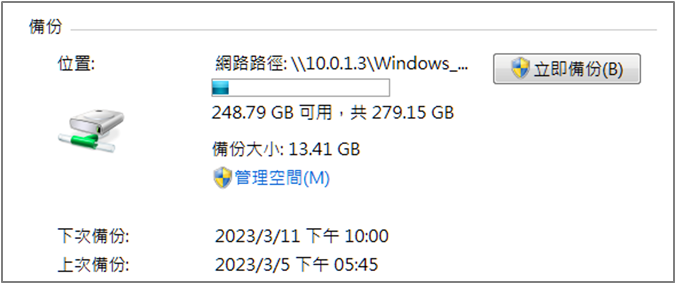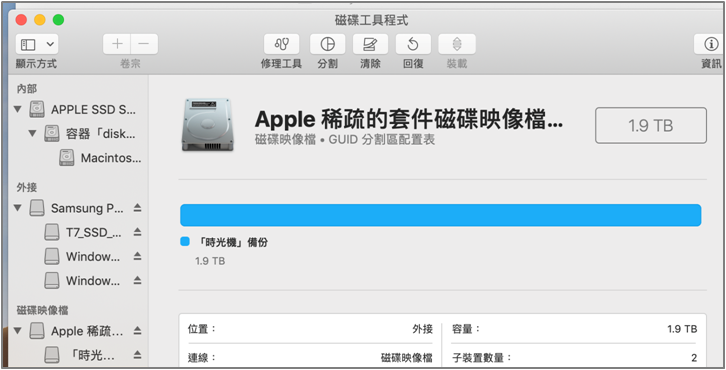Hi Bob,
Thank you for your guidance in this regard.
I do have Win7, Win10 PCs and Macbook Pro on my desk for different usage purposes. The fact, having been doing so for quite some time, my PCs can access the TCap and its external USB drive plugged on the TCap such that external USB drive can be working as an alternate Time Machine backup drive for Mac "AND" be a data backup disk for my PCs as well, e.g. attached are the screenshots for my Win7 PC backing up its user data files on to the external drive (i.e. hooked up on TCap) and my Win10 PC has been doing the same as well. Win PCs can share the same one or different GUID partitions with Time Machine once it has been done by Disk Tool properly.
The Shortcomings is that PC's system images cannot be backed up on to TCap external USB drive due to MacOS extended format cannot be compatible with Windows image file format. Whenever needed, the PCs image files must be backing up onto a separate HDD or SSD connecting directly to my PCs.
Having got into your good guidance, it seems to me the chance is there. When time is come, I will try to move that external USB drive to my Airport Extreme base station with ~ 500mA USB2 port. Hopefully, it will not incurring unexpected bomb event with the volume backing data of mine.