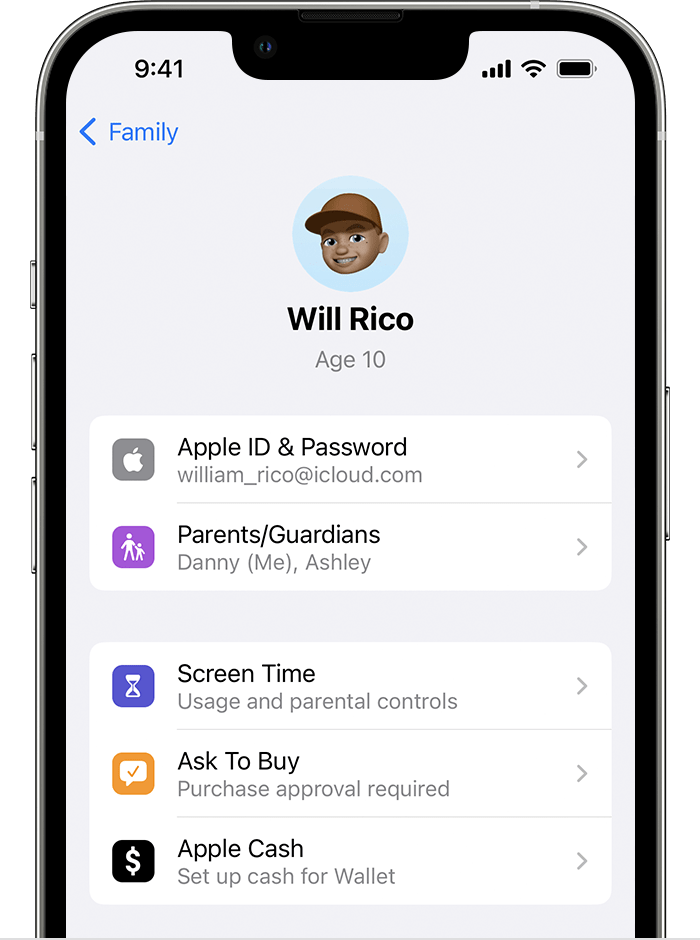Hello iPhone_userhelp,
Thanks for choosing the Apple Support Communities. We see you have tried an article for if Ask to Buy isn't working. Let's try following these steps below to see if it is set up correctly.
Approve what kids buy with Ask to Buy - Apple Support
"How Ask to Buy works
With Ask to Buy, when kids want to buy or download a new item, they send a request to the family organizer. The family organizer can use their own device to approve or decline the request. For example, if a child wants to buy an app, the family organizer can see the app and decide whether to allow it.
If the family organizer approves the request and completes the purchase, the item automatically downloads to the child's device. If the family organizer declines the request, no purchase or download will take place. If a child redownloads a purchase, downloads a shared purchase, installs an update, or uses a redemption code, the family organizer won’t receive a request.
Who can use Ask to Buy
Families can use Ask to Buy after they set up Family Sharing. The family organizer can turn on Ask to Buy for any family member who isn't an adult. It's on by default for any children under 13. You'll be asked to set up Ask to Buy when you invite anyone under 18 to your family group.1
If a family member turns 18 and the family organizer turns off Ask to Buy, the family organizer can't turn it on again.
How to turn on or turn off Ask to Buy
If you're a parent or guardian, use your own device to turn on or turn off Ask to Buy.
On your iPhone, iPad, or iPod touch
- Open the Settings app.
- Tap your name.
- Tap Family Sharing.
- Tap your family member's name, then tap Ask to Buy. In iOS 15 or earlier, tap Ask to Buy then tap your family member's name.
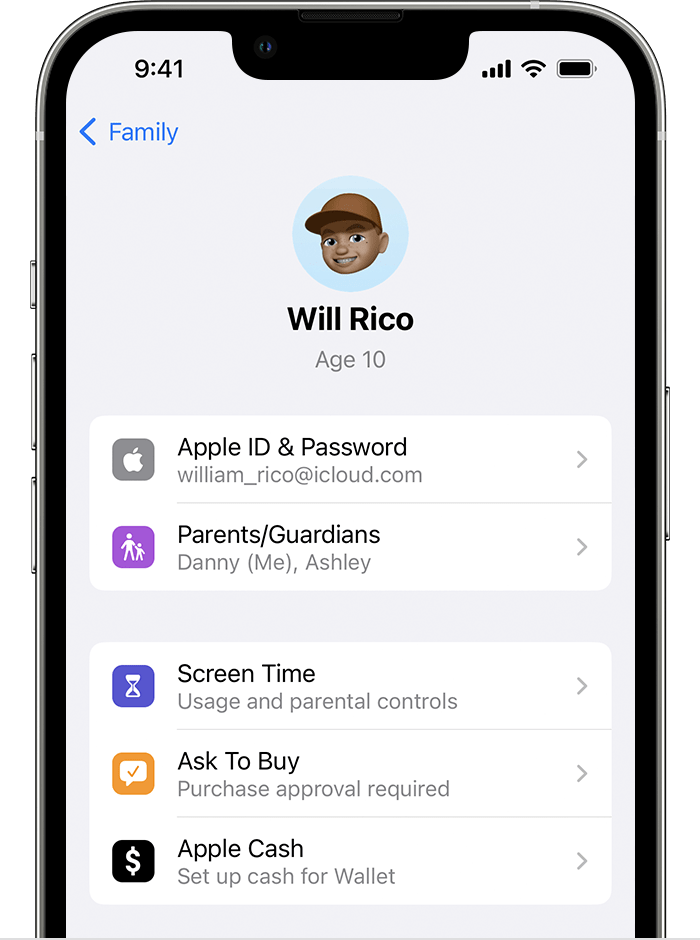
- Turn on or off Require Purchase Approval. "
We hope this helps.
Cheers!