Why is my search bar at the bottom of my screen?
Why is my search bar on safari showing up at the bottom I’d my screen? Is there a fix?
Why is my search bar on safari showing up at the bottom I’d my screen? Is there a fix?
Hello nathelia,
Thank you for reaching out to Apple Support Communities, and we'll be happy to help in any way we can. We understand you're having issues with the location of the address bar in Safari. Follow the steps listed here to change the layout: Change the layout in Safari on iPhone
"Change the layout in Safari on iPhone
In the Safari app ![]() , you can choose the tab bar layout that works best for you. Depending on the layout, the search field appears at the top (Single Tab layout) or bottom (Tab Bar layout) of the screen.
, you can choose the tab bar layout that works best for you. Depending on the layout, the search field appears at the top (Single Tab layout) or bottom (Tab Bar layout) of the screen.
Go to Settings ![]() > Safari, then scroll down to Tabs. Select either Tab Bar or Single Tab.
> Safari, then scroll down to Tabs. Select either Tab Bar or Single Tab.
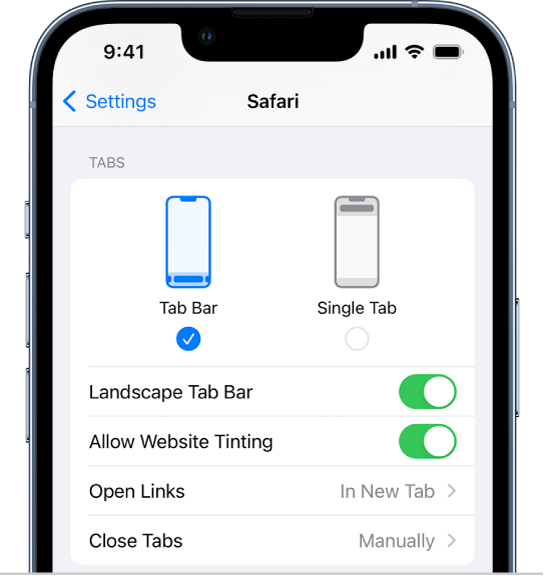 "
"
We hope this helps.
Cheers!
Hello nathelia,
Thank you for reaching out to Apple Support Communities, and we'll be happy to help in any way we can. We understand you're having issues with the location of the address bar in Safari. Follow the steps listed here to change the layout: Change the layout in Safari on iPhone
"Change the layout in Safari on iPhone
In the Safari app ![]() , you can choose the tab bar layout that works best for you. Depending on the layout, the search field appears at the top (Single Tab layout) or bottom (Tab Bar layout) of the screen.
, you can choose the tab bar layout that works best for you. Depending on the layout, the search field appears at the top (Single Tab layout) or bottom (Tab Bar layout) of the screen.
Go to Settings ![]() > Safari, then scroll down to Tabs. Select either Tab Bar or Single Tab.
> Safari, then scroll down to Tabs. Select either Tab Bar or Single Tab.
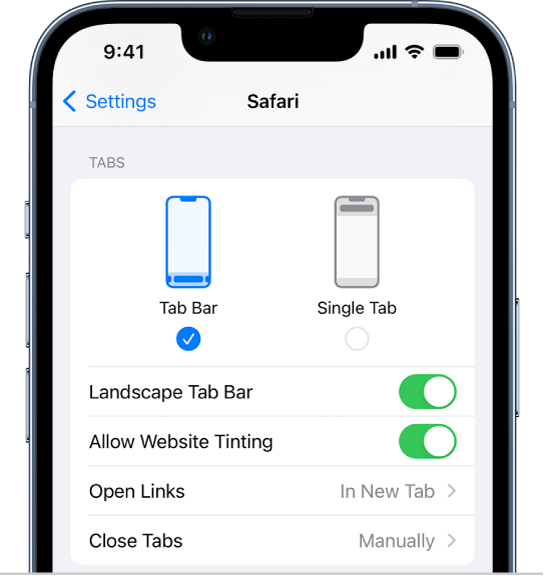 "
"
We hope this helps.
Cheers!
Why is my search bar at the bottom of my screen?