Hey barberlives 123,
Thanks for your suggestions. As you see below I have tried them, including the latest Ventura update but still no joy;
1. Look in the Finder or iTunes -as you can see from the screenshots I sent i have done that (remembering that there is no iTunes on MacBook).
2. Update the software on all devices- I have just updated the MacBook and obviously can’t update the iPod until the MacBook shows the relevant screen (like it used to before I updated to Ventura!)
3. Connect your device directly to your computer- the iPod is connected- that’s why it shows on the side panel of the Music app (see screenshot)!
4. Trust your computer, if asked- it did ask on the very first occasion that I connected the iPod after updating the MacBook to Ventura.
5. Restart your devices- tried that too!
6. Try a different port, cable, or computer- the MacBook Air only has 2 usb-c ports and I’ve tried both!
After trying everything I still get the message ’This iPod is open in another window’ (just like in the screenshot in a previous message).
Monterey was excellent on my MacBook! Can I get it back? Will I ever be happy with my MacBook again?
Peter

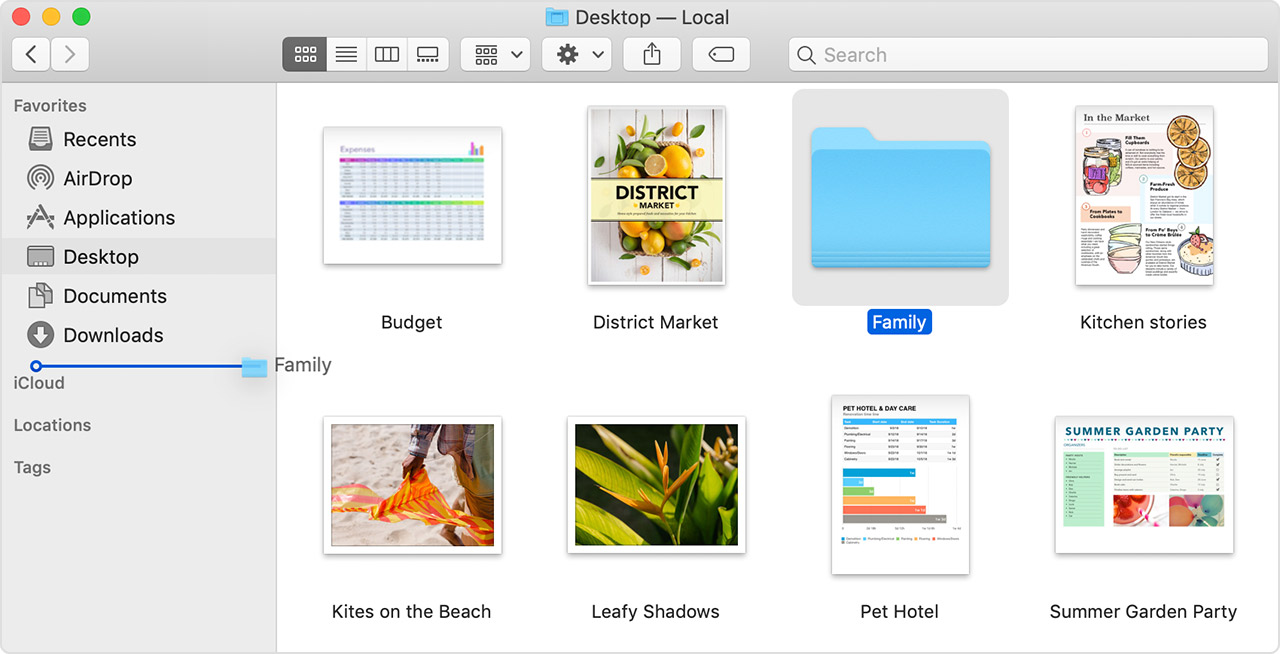 "
"