romanowski03 wrote:
My MacBook Pro 13" 2017 is trying to re-install Big Sur but is not loading and the install estimate went from 2 hours to 8 hours! Then back to 6 hours.
The logs from the Installer log contain the following:
DHCP en5: INIT transmit failed
and what is in this Installer Log
How is this being installed? If from Recover I would get on a faster Network if your download speed is suspect.
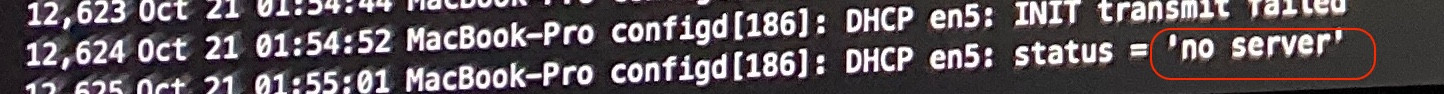
You can always try a safeboot and launch the installer from this environment.
If you download the installer successfully it will be sitting in your Applications folder "Install macOS Big Sur.app" you launch it like any other application.
If no installer, or you issue continues you can try the download from the Terminal.app copy & paste:
softwareupdate --fetch-full-installer --full-installer-version 11.6