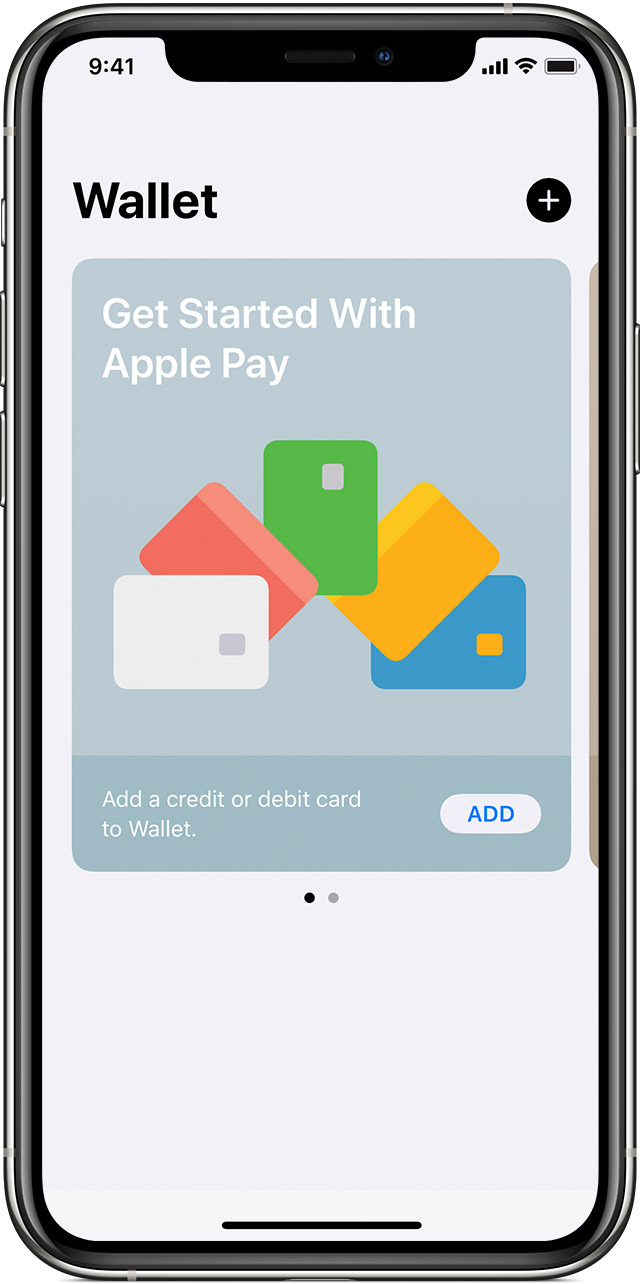How do I set up Wallet for passes/tickets without entering any credit card info? It starts out asking for credit card info and the screen will do nothing else.
It starts out asking for credit card info and the screen will do nothing else.
iPhone 6s, iOS 14