I can't think of a direct formula or functions that would do it. Here is a way that requires a lookup table and a few columns/cells. There may be a better way.
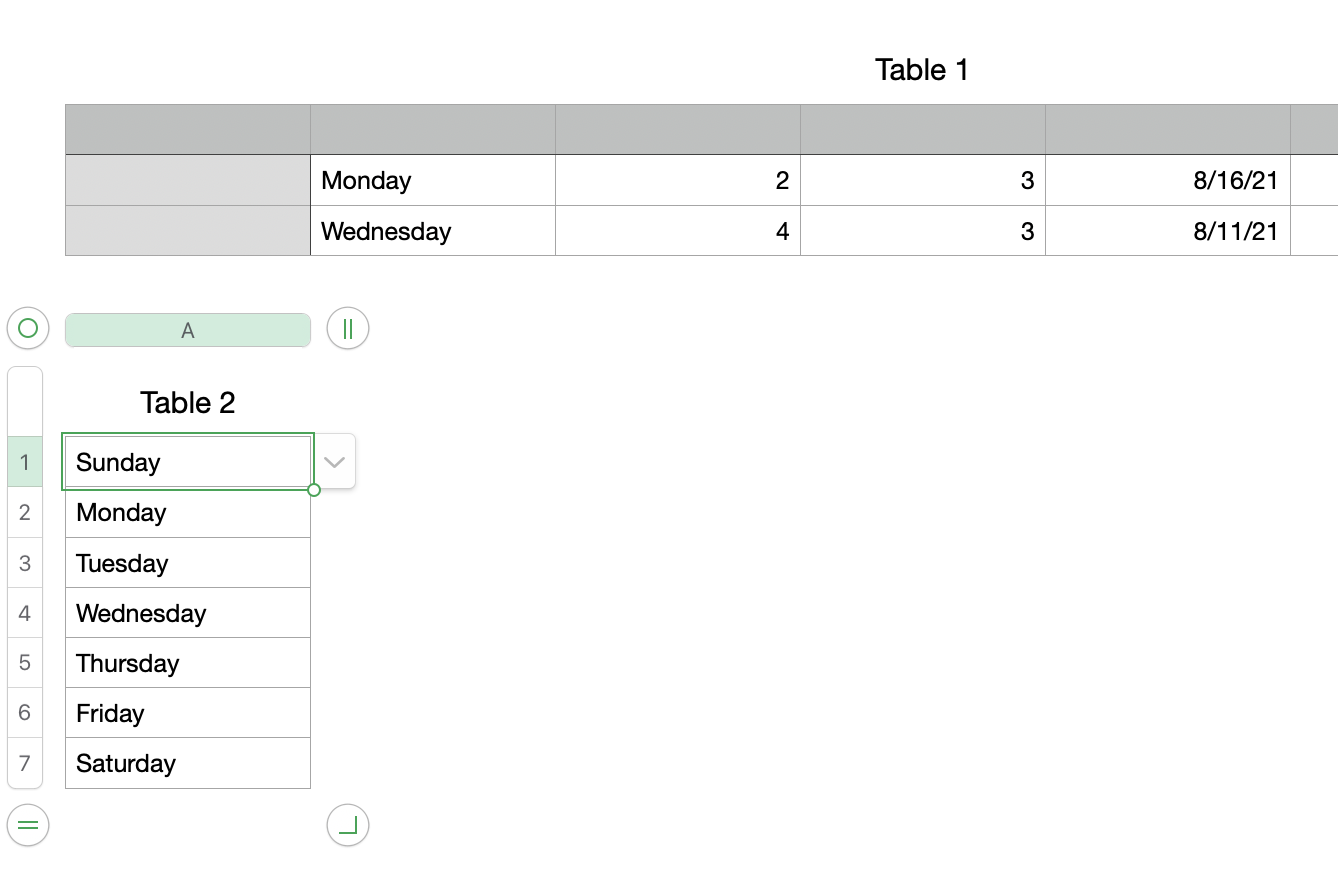
Table 2 is just what you see. I created a popup from the day names I typed into column A, which is why you see A1 as a popup in the screenshot.
Formulas in Table 1:
B2 is a popup with day names
C2 =MATCH(B2,Table 2::A)
D2 =WEEKDAY(TODAY())
E2 =TODAY()+C2−D2+IF(C2>D2,0,7)
Fill down with all formulas to complete the columns
Hide columns C and D afterward
You can do away with columns C and D if you put their formulas directly into the formula in E, in the two places each where C and D are referenced.