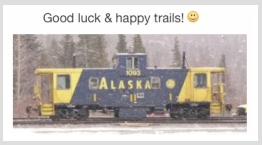If this backup is beginning for first time, or after lengthy lack of backups
the duration of time required may be much longer. Depending on how
much has changed, since last backup with Time Machine was done.
And an all new backup to external USB or other attached drive, can
be hours before it's done. With a portable Mac, an occasional backup
and not connected full-time via Time Machine to a local storage drive
makes for lengthy extra times.
I've two portables and one desktop Mac, each with their own external
USB connected backup drive for Time Machine usage. And have other
backups on different drives; such as Clones. Be sure connecting USB
and disconnection, is correctly done. Otherwise the drive may fail.
Perhaps 'too long' was the duration between backup intervals?
If you have another suitable USB drive to use, a spare, that may
be time to consider a new (better?) backup Time Machine idea.