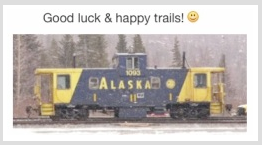Apparently the MacBook Air has not restarted into macOS Recovery,
..and so cannot access the full storage drive. And you've only seen a
small portion of the capacity of said invisible hard drive/SSD..
• About macOS Recovery on Intel-based Mac computers - Apple Support
https://support.apple.com/en-us/HT201314
"If the question mark persists, follow these steps:
- Press and hold the power button on your Mac for up to 10 seconds, until your Mac turns off.
- Turn on your Mac and immediately press and hold Command (⌘) and R to start up from macOS Recovery.
- While in macOS Recovery, use Disk Utility to repair your startup disk.
- If Disk Utility found no errors or repaired all errors, reinstall macOS.
- If you still need help, please contact Apple Support."
If you cannot follow these instruction (from page you linked) to access
your Mac's drive and reclaim much hidden storage capacity, you may
have to use another device, to make a a Bootable USB system.
Or make an appointment with authorized Apple repair provider for
inspection and estimate; a fee would be assessed.
Some general ideas that usually work, or helpful to troubleshoot,
are in *this article. (Or newer info that may supersede this at Apple
Support.) Newer info would be for Catalina/Big Sur macOS.
• 7 Mac Startup Options Every Mac OS X User Should Know - alphr.com*
https://www.alphr.com/mac-startup-options/
*To see if your Mac can show you hidden partitions on its internal HD/SSD
you could try a restart and hold the OPT key:
"..reboot your Mac and hold the Option key on your keyboard as soon as
you see the Mac’s startup Apple logo. After a few moments, you’ll see all
of the bootable devices appear on your screen; accompanied by their
corresponding icons and volume names..."
An official (Mojave 10.14.6) similar instruction:
• Change your Mac startup disk - Apple Support
https://support.apple.com/guide/mac-help/change-your-mac-startup-disk-mchlp1034/10.14/mac/10.14
This may or may not show the missing partitions and choices on an internal SSD/HD.
[A Bootable external system could be a workable solution; while seldom necessary
& rarely needed by novice. Detailed instructions followed may not provide results.]
• How to create a bootable installer for macOS - Apple Support
https://support.apple.com/en-us/HT201372
(This would utilize links to get installer from Apple servers, from several available;
to use in one of two/three ways. One of these involves use of Terminal in macOS.)
Sorry to not have an easy answer; your Mac cannot see 'all the content' on its SSD
internal drive; many GB storage is not accessible by your method chosen within it.