Apple TV and LG TV NO Signal
My apple TV works fine on our Samsung but no signal will appear on our LG TV 42LB6200. I am struggling to find a solution.
My apple TV works fine on our Samsung but no signal will appear on our LG TV 42LB6200. I am struggling to find a solution.
Confirm the HDMI port you plugged into (from your Apple TV) corresponds with the same input you select
Set up your Apple TV - Apple Support
Plug your Apple TV into power and connect it to your TV with an HDMI cable. To watch movies in 4K HDR on Apple TV 4K, make sure that you’re using an HDMI 2.0 or later cable, and have a TV that supports 4K, HDR, or both. Then turn on your TV and select the HDMI input that your Apple TV is connected to.
If you don't want to connect to Wi-Fi during setup, you can connect your Apple TV to your router with an Ethernet cable.
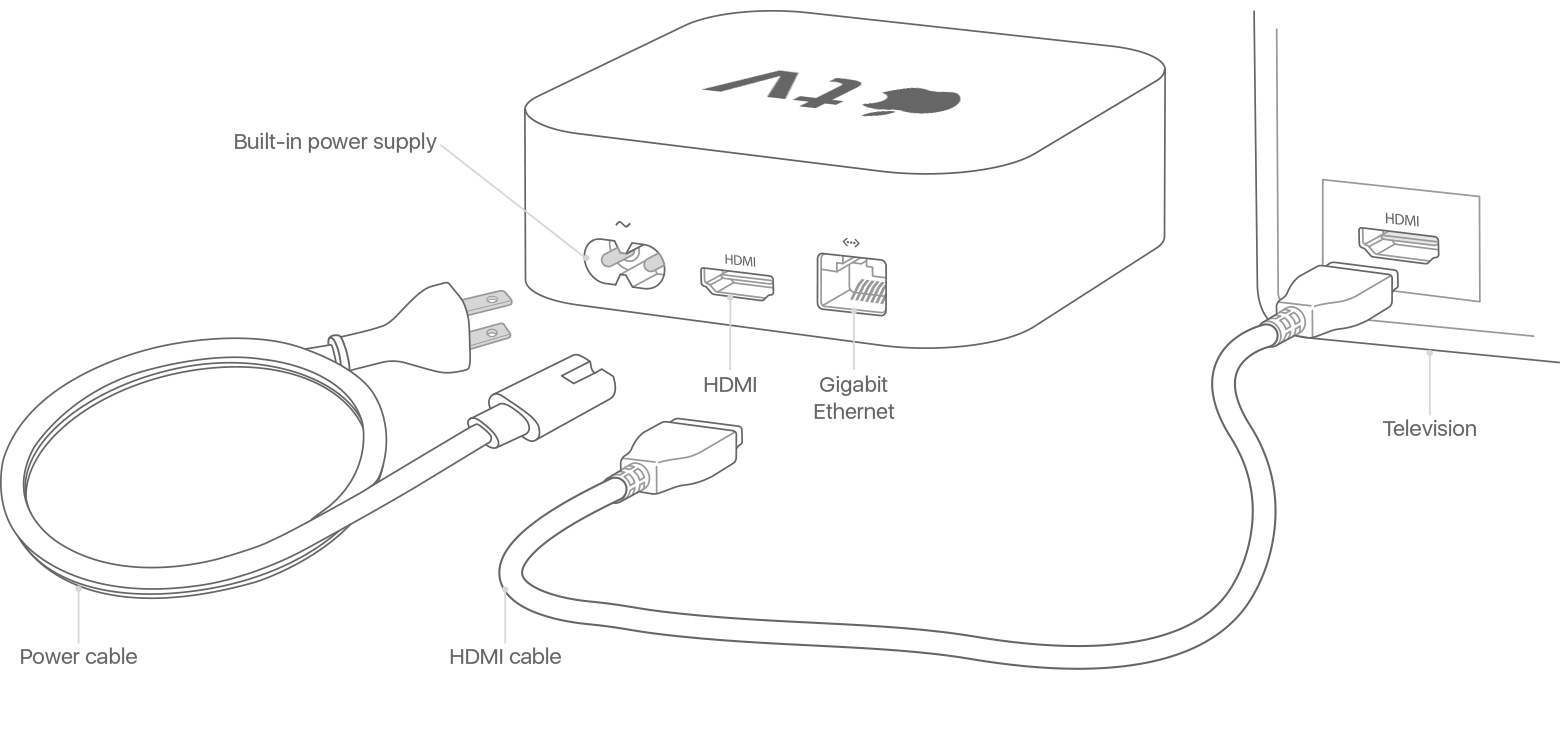
Confirm the HDMI port you plugged into (from your Apple TV) corresponds with the same input you select
Set up your Apple TV - Apple Support
Plug your Apple TV into power and connect it to your TV with an HDMI cable. To watch movies in 4K HDR on Apple TV 4K, make sure that you’re using an HDMI 2.0 or later cable, and have a TV that supports 4K, HDR, or both. Then turn on your TV and select the HDMI input that your Apple TV is connected to.
If you don't want to connect to Wi-Fi during setup, you can connect your Apple TV to your router with an Ethernet cable.
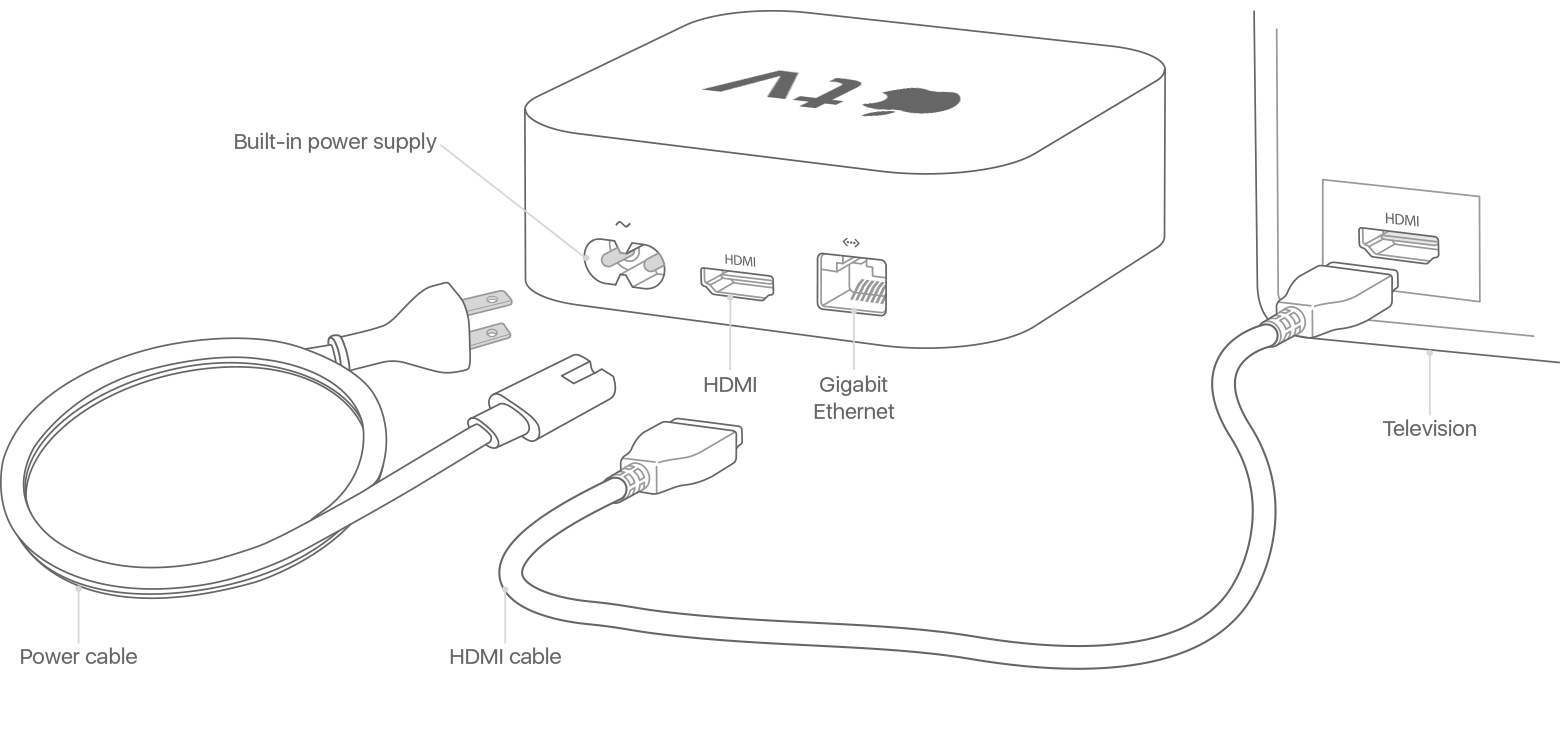
What is your model Apple TV? Identify your Apple TV model - Apple Support
Apple TV and LG TV NO Signal