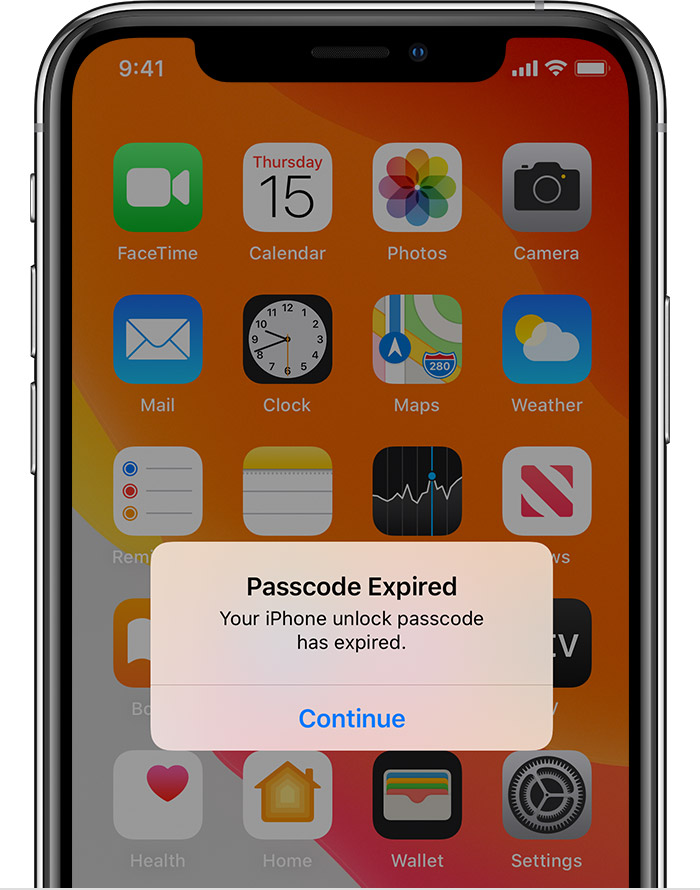Hey there, Sam,
Thanks for posting in the Apple Support Communities about the passcode on your iPhone. It sounds like when attempting to switch from a 4-digit to a 6-digit passcode, you get an error that it would be easy to guess. We're happy to help.
In general, you can use whatever passcode you want on your iPhone. In some situations, such as with a device managed by an employer or educational institute, there may be specific requirements for the passcode that would need to be followed to set the passcode. For more information on this, check out the following information from Use a passcode with your iPhone, iPad, or iPod touch - Apple Support:
Configuration profiles and email accounts based on Microsoft Exchange (common with business or education devices) sometimes have passcode policies that cause issues like this:
- You can't turn off your passcode.
- You can't change passcode settings because they're unavailable, gray, or dimmed.
- You see an alert about a Passcode Requirement. For example, you might see a message that says you must change your iPhone unlock passcode within 60 minutes.
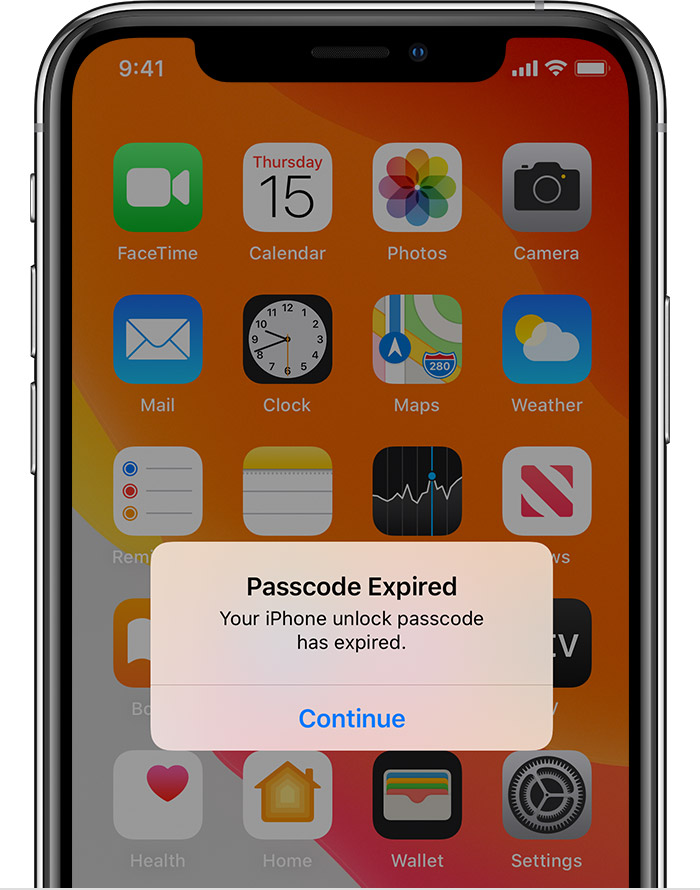
Contact your IT administrator for help. If you don’t use a configuration profile or Microsoft Exchange account, or if your device is personally owned, make sure you update your device to the latest version of iOS or iPadOS."
Your device might be managed if it was given to you by your employer or school, or if you signed into a Microsoft Exchange account provided by your employer or school. You can get more information on managed devices here: Get started with a supervised iPhone, iPad, or iPod touch - Apple Support.
Cheers!