my phone won't turn off, continues to restart?
I was attempting to restart my iPhone 11. It remains stuck in the restart mode.
I was attempting to restart my iPhone 11. It remains stuck in the restart mode.
Force restart iPhone - Apple Support ⬅︎ TRY THIS...
Force restart an iPhone with Face ID, iPhone SE (2nd generation), iPhone 8, or iPhone 8 Plus
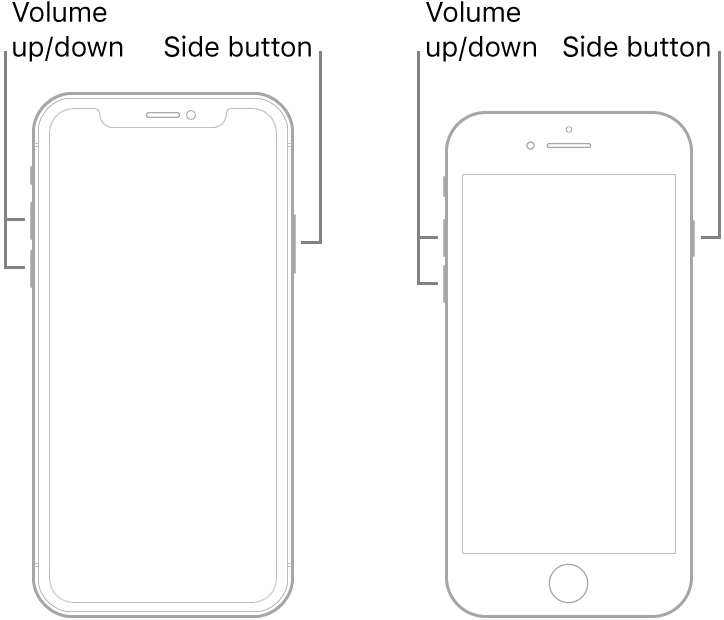
Note: If iPhone still doesn’t turn on, or if it gets stuck during start up, see the Apple Support article If your iPhone, iPad, or iPod touch won’t turn on or is frozen.
my phone won't turn off, continues to restart?