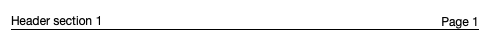Apple does not adhere to the concept of used too. However, with some trickery, you can add the the lines where you want them.
- View menu : Show Layout
- Shape tool : Line
- Arrange panel : Text Wrap : None.
- In the Style panel, set color and line size
- Grap one end of the line, and rotate so horizontal.
- Extend to each document body border line
- Move to position at bottom of the header panel
- Duplicate (⌘+D), and drag the duplicate line to the preferred footer location.
- Select both lines (press shift key)
- Arrange menu : Section Masters : Move Objects to Section Master
- View menu : Hide Layout
Once you have done the above, the lines are background fixtures in your document for the current, and subsequent sections.