When a second display is attached, there are a number of different ways it can be used. My favorite is Extended Desktop, where the pixels of all screens are concatenated along one edge to form an "extended desktop", and this "Arrange" pane appears in System preferences > displays > arrange:
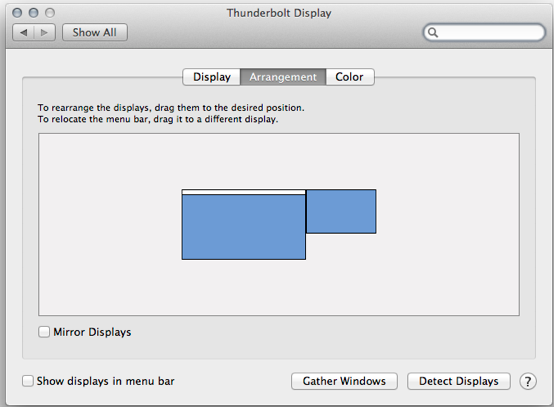
You can drag the blue blocks to reflect the display's arrangement in space, and then the cursor will move across the "breaks" in the physical displays. You can drag a window across to another display, or split it across displays and it will be updated "the right way" regardless of differences in displays.