how do i delete my videos from my iphone 6 the trash can is not useable.
cannot figure out how to delete old videos from my iphone6. Can anyone help me with step by step instructions?
iPhone 6
cannot figure out how to delete old videos from my iphone6. Can anyone help me with step by step instructions?
iPhone 6
If you mean this App:
Then it actually does not hold any videos or photos. It just takes them. All photos and videos are stored in the Photos App:
![]()
Now depending on how the Videos got there, they or may not be deletable. Only photos and videos created directly on the iPhone are deletable there. If the Videos were synced from a computer to the iPhone at any point, then they are not directly deletable there. They need to be deleted by syncing again with iTunes on a computer and deselecting the synced videos from the sync options in iTunes or syncing an empty folder, making sure "Include videos" is checked.
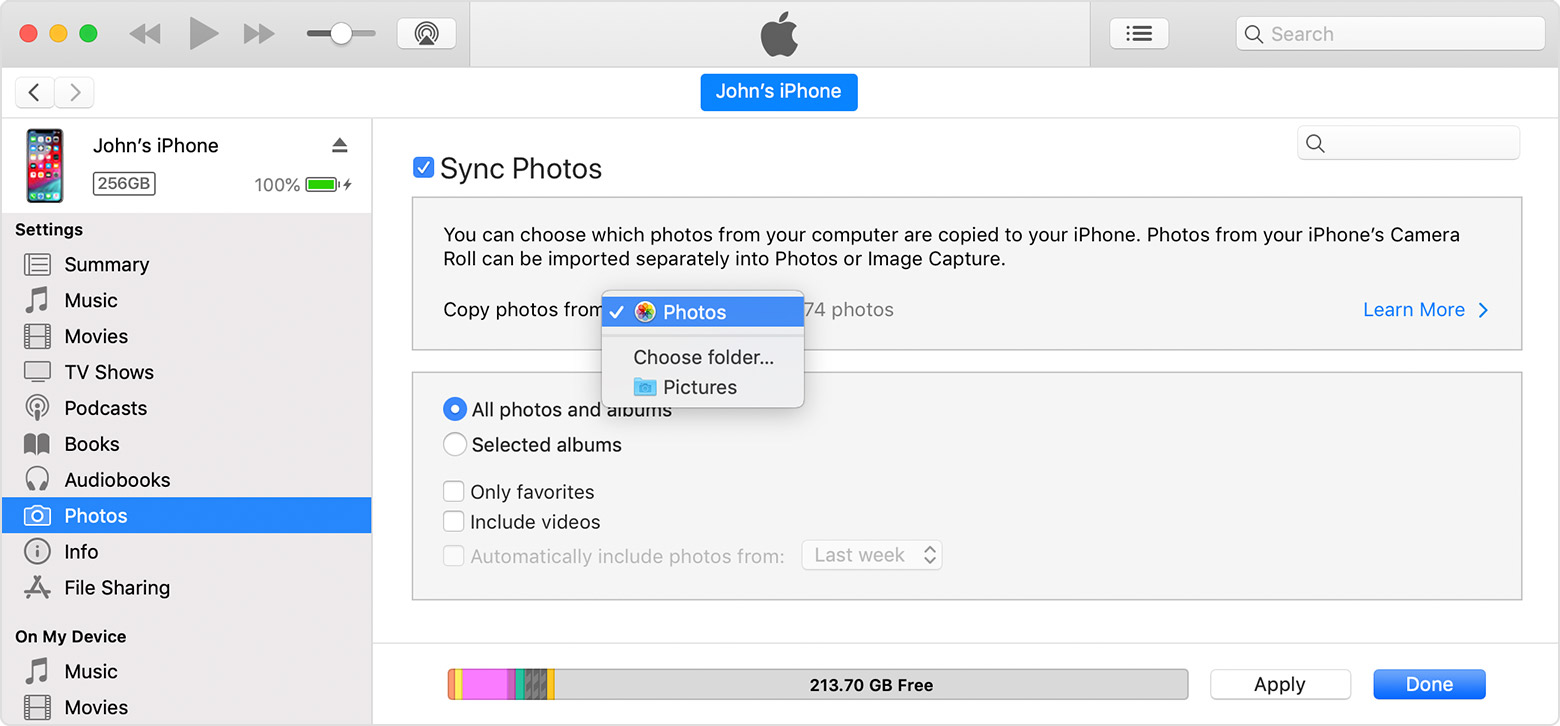
See here: Keep your photos safely stored and up to date on all of your devices - Apple Support
Scroll down to Syncing with iTunes.
If you mean this App:
Then it actually does not hold any videos or photos. It just takes them. All photos and videos are stored in the Photos App:
![]()
Now depending on how the Videos got there, they or may not be deletable. Only photos and videos created directly on the iPhone are deletable there. If the Videos were synced from a computer to the iPhone at any point, then they are not directly deletable there. They need to be deleted by syncing again with iTunes on a computer and deselecting the synced videos from the sync options in iTunes or syncing an empty folder, making sure "Include videos" is checked.
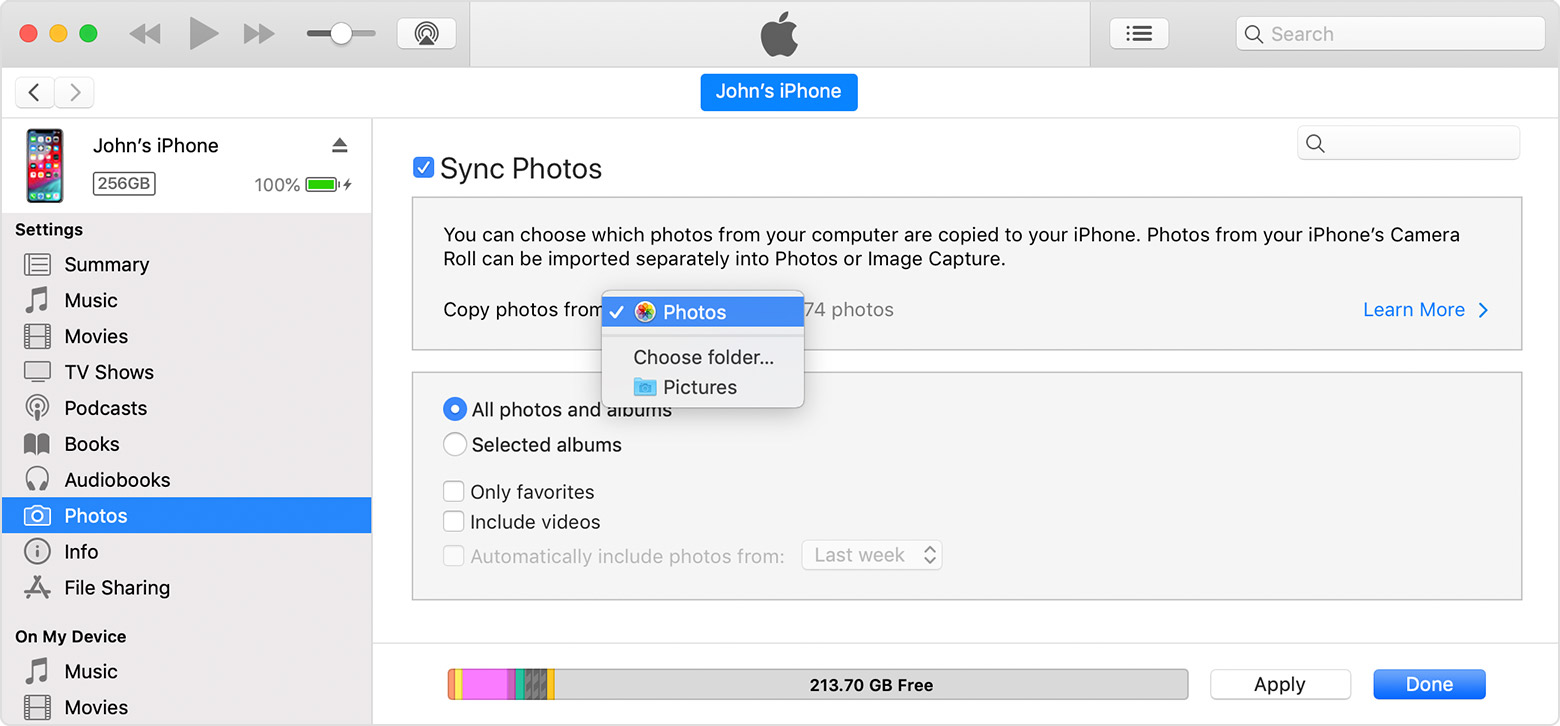
See here: Keep your photos safely stored and up to date on all of your devices - Apple Support
Scroll down to Syncing with iTunes.
Where are these videos located exactly? What app?
If in the Photos App, the trashcan is the only way. Why is it not working exactly?
You just tap the trashcan, and then tap on Delete Video.
What happens then?
Videos are in camera, videos. Trash can icon is light grey and not useable.
how do i delete my videos from my iphone 6 the trash can is not useable.