Dirk Vollmerhaus wrote:
I have upgraded to macOS Catalina and since then time machine cannot complete a backup. It's telling me the backup volume is full - I'm backing up my iMac with a 3.2 TB hard drive on a 4 TB backup hd. Time machine takes several minutes to prepare the backup, then fails. What can I do? I thought old backups would be deleted in favor of newer ones?
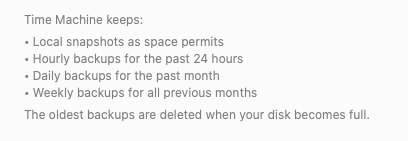
Well it always a bit of a mystery. Theoretically yes this is the way it is supposed to perform, however moving from HFS to APFS may include a new wrinkle.
*If your new Mac inherits your backup history - Apple Support
Back up your Mac with Time Machine - Apple Support
*https://support.apple.com/guide/mac-help/connect-a-new-backup-disk-mh11430/10.15/mac/10.15
https://support.apple.com/guide/mac-help/time-machine-troubleshooting-mh15653/10.15/mac/10.15
You may find starting over with a dedicated TM is a viable option.
Time Machine is great when it works, but not without its idiosyncrasy.
3-2-1 Backup Strategy: three copies of your data, two different methods, and one offsite.
Boot clone https://discussions.apple.com/docs/DOC-10081
How to use Time Machine to back up or restore your Mac: https://support.apple.com/en-us/HT201250
Use DiskUtility Restore feature https://support.apple.com/guide/disk-utility/restore-a-disk-dskutl14062/mac