Gift card
I had redeemed gift card and there is the amount in my Apple ID , now when I tried to buy an app it’s saying that I need to redeem again and when I typed the code it’s saying card is already redeemed. What should I do ?
iPhone 8, iOS 12
You can make a difference in the Apple Support Community!
When you sign up with your Apple Account, you can provide valuable feedback to other community members by upvoting helpful replies and User Tips.
When you sign up with your Apple Account, you can provide valuable feedback to other community members by upvoting helpful replies and User Tips.
💡 Did you know?
⏺ If you can't accept iCloud Terms and Conditions... Learn more >
⏺ If you don't see your iCloud notes in the Notes app... Learn more >
⏺ If you can't accept iCloud Terms and Conditions... Learn more >
⏺ If you don't see your iCloud notes in the Notes app... Learn more >
I had redeemed gift card and there is the amount in my Apple ID , now when I tried to buy an app it’s saying that I need to redeem again and when I typed the code it’s saying card is already redeemed. What should I do ?
iPhone 8, iOS 12
iPhone, iPad, iPod touch
Learn what to do if you see an alert message or can't redeem your App Store & iTunes Gift Card, Apple Music Gift Card, or content code.
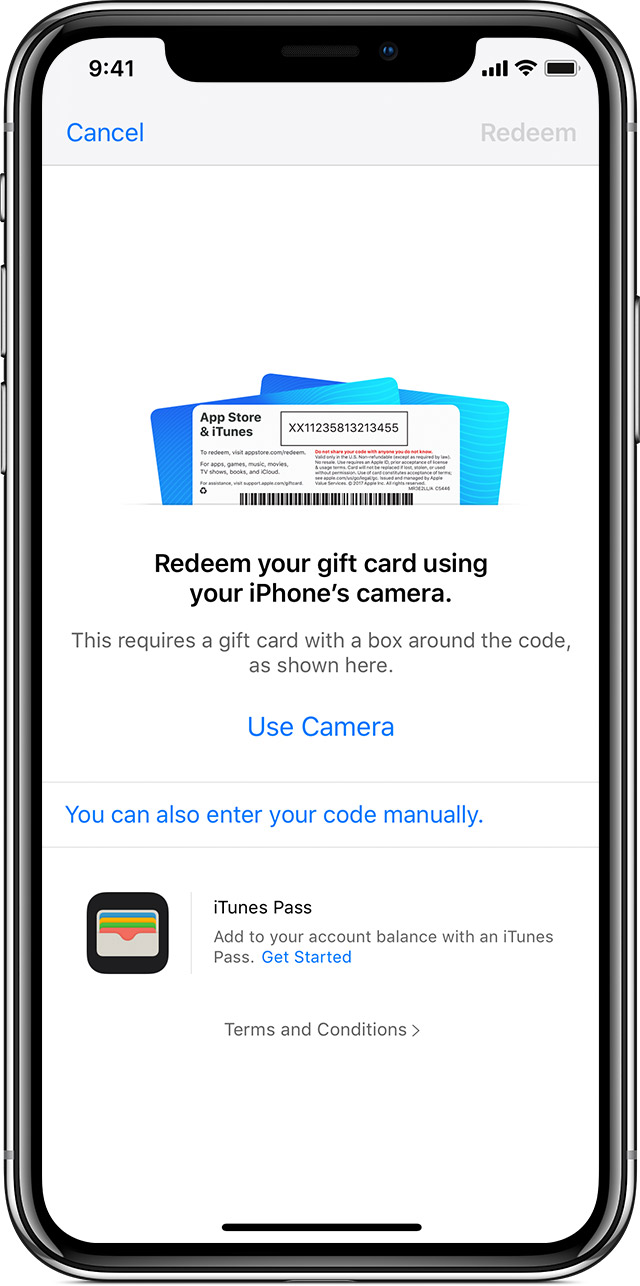
Redeem App Store & iTunes Gift Cards and content codes - Apple ...
iPhone, iPad, iPod touch
Learn what to do if you see an alert message or can't redeem your App Store & iTunes Gift Card, Apple Music Gift Card, or content code.
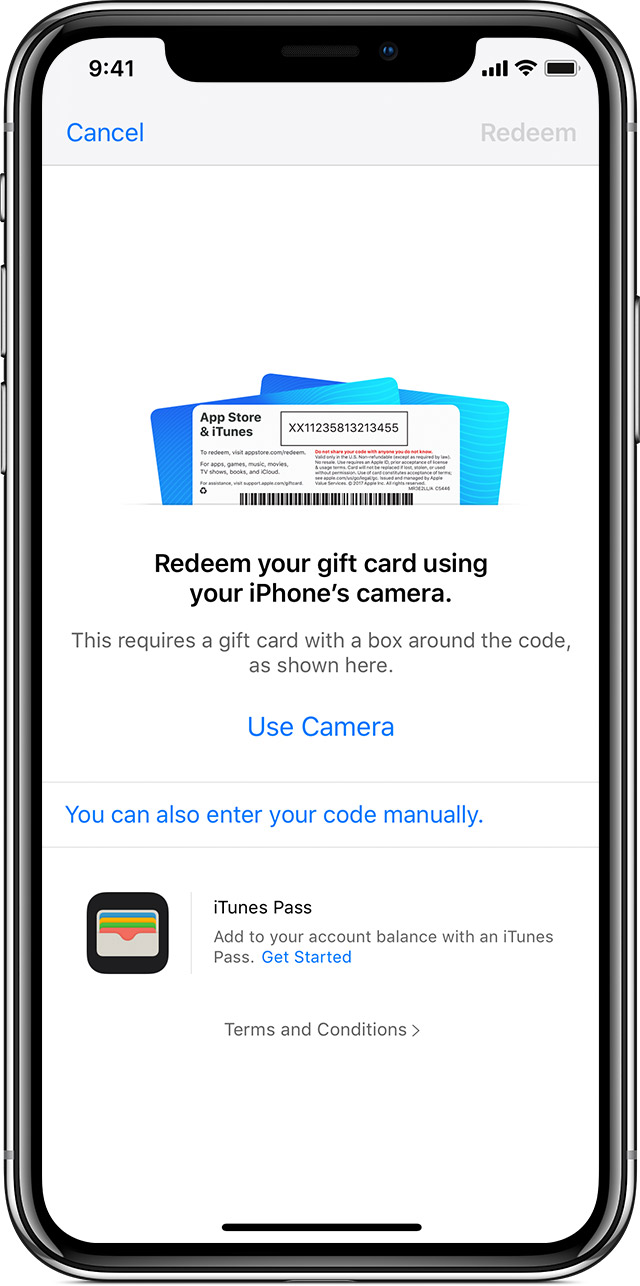
Redeem App Store & iTunes Gift Cards and content codes - Apple ...
Gift card