You mention USB, I( imagine you are talking about the type of connection I would use? And that connection being very slow?
You must plug the USB drive into a USB port.. you cannot daisy chain it to the ethernet.
The model USB you mentioned is G-Drive.. 4TB USB. So I take it you intended to use that as the method to increase the disk capacity which is currently only 3TB total across the two TC.
USB3 is very fast.. unfortunately the USB ports on the Airport routers are dead slow. So in the end backing up to USB is not great unless you plug them directly into the computer (this is by far the best method) or use a different router with real USB3 port.. eg Synology RT2600AC.. also USB drives vary in quality and ability to work. I tested this and found my USB drive would work for a few days then disappear.. you had to unplug it and wake it up for it to continue working. The Airport connection to USB is not reliable.
I like your Idea of backup USB drives to Archive. the old TC is 1TB I believe, and the New TC is 2TB, so if I archive, is that like compressing?
No compression takes place. And I would not worry about compressing. Time Machine backup is already designed with some compression at least to remove free space.
Archive is available in the airport utility on the disk tab.
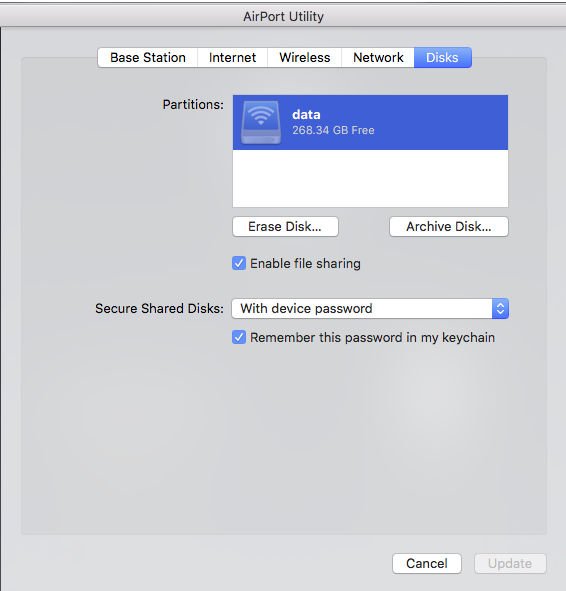
Choose Archive with a suitable USB (mac formatted) hard disk plugged in.
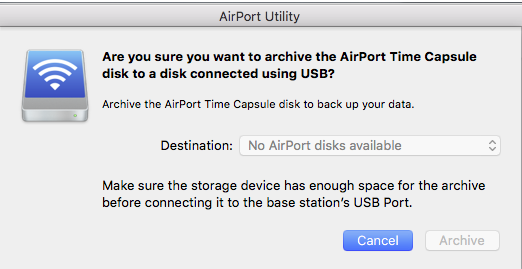
As you can see my 2TB drive in the TC is almost full.. you need around 10% free space.. so 2000GB around 200GB is about the min.. So one possible method is to dump the current backups.. plug in say 3TB USB drive.. I would partition it 2TB and 1TB in the Mac first so you keep the two backups separate but it is not required. You could also buy cheap self powered 2.5" drives.. a 2TB and 1TB although IMHO the cost difference makes the 2TB better value.. Don't buy drives bigger than 2TB for 2.5" and be careful of 3.5" drives larger than 4TB that use SMR coding.. eg Seagate archive series. These work poorly after the first lot of files is copied to them. Archive will take almost a full day for 2TB so be patient.
Once you archive the drives.. press the erase.. Quick erase is fine. It only takes a couple of minutes.
You can also securely erase but it will take several hours on a 2TB drive.
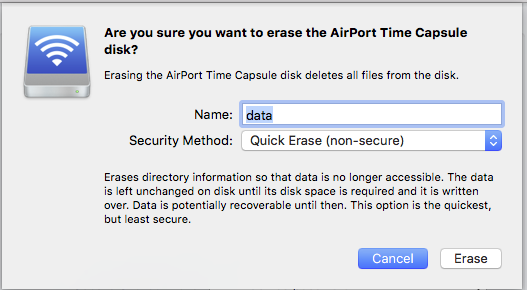
Once you have clean empty drives on the TC you can then start new backups from both your computers. The first backup will be much smaller as there is no history.. so will match the size of the install on the Macs.
Also using the Synology which is a great Idea, I can add it for now to the network?
If you get a Synology NAS.. yes.. you simply plug it into the network.. make sure you setup so it can do Time Machine backups.
https://originwww.synology.com/en-uk/knowledgebase/DSM/tutorial/Backup/How_to_back_up_files_from_Mac_to_Synology_NAS_with_Time_Machine
You will just use it in preference to TC.. you can leave the TC alone for the time being.. once you have built up some history then you can delete the backup on the TC. Do not attempt to use the old backups by copying them to the Synology.. they are brittle and crack easily.. just start new clean backups on new disk.
We have found Synology is quite reliable.. not everything out there is.
They are expensive but you can buy a large disk .. 8TB and provide space for your files as well.