afekt wrote:
iPad Pro M1 Terabyte model here, and after updating to iOS26 has brought sticky screens, stop-motion movement, unusable websites, and Safari feels like Mozilla Netscape circa 1998. The new experience of overheating where the back is hot to fry an egg, apps freeze, windows stick, and notes now make me angry. I open to write, no keyboard, try and close it - tap, tap, tap, TAP! OK, swipe away notes, to move on… oh wham!, the AI writing tools pop up out of nowhere! Where’s my keyboard again. OK overheating again, alert it has stopped charging. I need some fresh air. OK, Let’s get back to work, swipe, swipe, OK why can’t I get past my lock screen- no face id launching, no keyboard. Swipe! This is the new experience now, no restart the iPad up from a hard shut down. OK, back, wait where is my virtual keyboard again?
and my Apple Pencil will not connect. Apple needs to fix this or they will have larger groups of customers getting louder and frustrated that their expensive iPad Pro has become a relic. If this was just an oddity on my device, it would be one thing, but my neighbor and my sister-in-law now ( both with M3) have stuck screens and hot plates to brew coffees on. Both for the first time have experienced overheating.
p.s. this actual form field was stuck and my keyboard again again, so I had to post then edit my message here to fix some typos. 😤
I have an iPad Pro M1, 1TB, successfully updated to iPadOS 26.0.1 - and haven't experienced the difficulties that you have outlined here. That said, clearly something is wrong with your iPad.
If your iPad is not operating as expected, try a forced-restart - as this will often clear an isolated software issue:
Force restart iPad (models with Face ID or with Touch ID in the top button)
If your iPad doesn’t have the Home button, do the following:
- Press and quickly release the volume button nearest to the top button.
- Press and quickly release the volume button farthest from the top button.
- Press and hold the top button.
- When the Apple logo appears, release the top button.
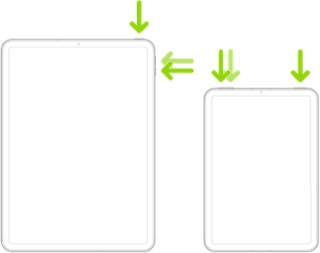
If the problem persists after performing the restart, it may be necessary to reset your iPad settings. While this reset will not cause any loss of data, as a precaution, it is always wise to ensure that you have a current iCloud or iTunes backup before performing the reset:
How to back up your iPhone, iPad, and iPod touch - Apple Support
When you are happy to proceed, you can perform the reset from iPad settings:
Settings > General > Transfer or Reset iPad > Reset > Reset All Settings
If the problem still doesn’t clear, the next step is to reset the iPad to factory settings - which will install a fresh copy of the most recent version of iPadOS supported by your iPad:
Restore your iPhone, iPad, or iPod to factory settings - Apple Support
Otherwise, you would be best advised to seek assistance directly from Apple Support. You can contact the Support Team using the Support link at top-right or bottom-left of this page. Alternatively and perhaps easier, you can initiate and manage your support cases using the excellent Apple Support App. If not already installed on your iPad, the App can be downloaded from the App Store:
https://apps.apple.com/app/apple-support/id1130498044
You might also visit the Genius Bar at your local Apple Store or Apple Authorised Service Provider (AASP) - where the technicians will be able to test and assess your iPad - and you can explore your available options:
Genius Bar Reservation and Apple Support Options - Apple