Flashing folder with question mark on MacBook Pro running macOS Monterey
My MacBook Pro (2015) running macOS Monterey won’t start up — I get a flashing folder with a question mark on boot.
I’ve tried booting into macOS Recovery using Option + Command + R, but I’m unable to do any of the following:
- Reinstall macOS Monterey
- Restore from Time Machine
- Access Safari
- See any internal or external drives in Disk Utility (even with “Show All Devices” enabled)
Disk Utility shows internal SSD or any external drive I connect. But not able access.
Has anyone experienced this? Is it likely a failed SSD or something else? Any suggestions on how to proceed
Thanks in advance for your help.
[Re-Titled by Moderator]
Original Title: moussa271
MacBook Pro 13″, macOS 10.12
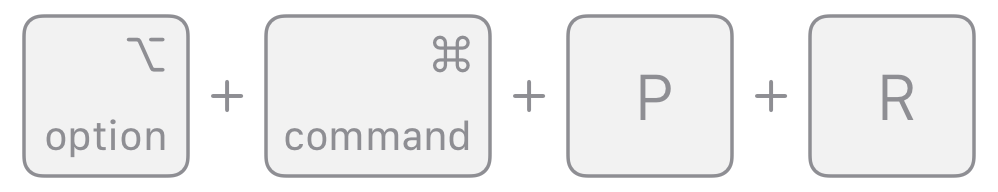 Shut down your Mac.
Shut down your Mac.